| Overview of Group Email configuration toolpane |
|---|
When configuring Group Email you will be able to choose where recipient information will be obtained. Will email information come from SharePoint or Active Directory?
When using SharePoint, two configuration options are available:
-
Send email to all users of the site
-
Send eamil to a set of users whose email information is maintained in a SharePoint list on the current site.
SharePoint Site
Group Email can be configured to send messages to ALL users who have permission to access the SharePoint site where the web part resides
| Step | Action | Display |
|---|---|---|
| 1. | Maintain the default configuration with the SharePoint Site radio button selected | 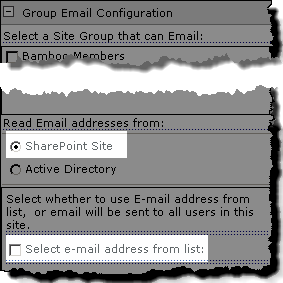 |
| 2. |
Keep the Select email address from list box unchecked.
|
SharePoint List
Send email to a set of users whose email information is found in a list on the site
| Step | Action | Display |
|---|---|---|
| 1. | Keep the default configuration with the SharePoint Site radio button selected | 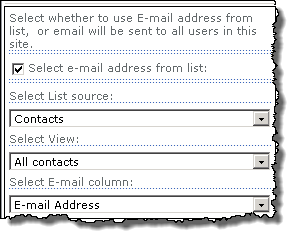 |
| 2. | Check the Select email address from list: check box | |
| 3. | Select a list on the current site from the drop down | |
| 4. | Select the pre-defined view from the drop down | |
| 5. | Select the column in the view that contains email addresses |
| Overview of Group Email configuration toolpane |
|---|