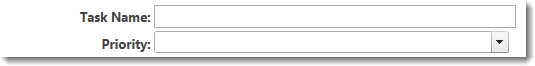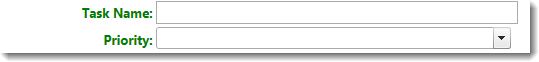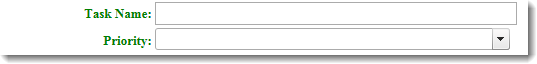| Return to Customize Search Criteria Styles |
|---|
Modifying the default Styles for Labels
The .LabelControls class is used for labels. The default setting for the LabelControls is
.LabelControls
{
width:auto;
}
The default display looks like the labels shown below.
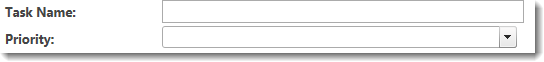
IMPORTANT: The .LabelControls class does NOT control the label for the Search in all columns for text box. There is currently no default class available to control that label.
The table below shows examples of common changes possible to Labels. Examples not included may also be possible.
| Change | Example |
|---|---|
|
To right justify the labels, add a float property.
|
Change to: The result looks like this:
|
| To change the text color of the labels, add a background-color property. |
Change to: The result looks like this: |
| To change the font for the labels, add a font-family property. |
Change to: The result looks like this: |