| Return to Toolpane Configuration Settings |
|---|
Select the view to display by default for the list or library. Cross Site Display will automatically discover the default view for the list or library. You can restrict Cross Site Display to display only this view by disabling the View drop-down menu in the toolbar settings.
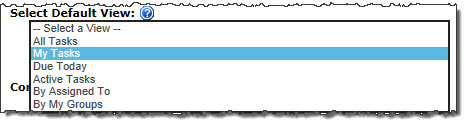
Notice in this example a Task list has been chosen and this type of list typically has multiple views. You can select the view called “My Tasks” and whomever opens the page where the web part has been placed will see tasks assigned to them in the view. If you were to choose the “Due Today” view, then only tasks that are due now will show up in the view on the page.