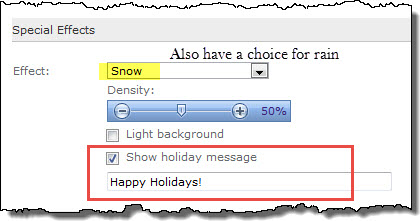 The World Clock and Weather Web Part has two special effects that you can select: Rain or Snow. Customize the density of the effect using the scroll bar.
The World Clock and Weather Web Part has two special effects that you can select: Rain or Snow. Customize the density of the effect using the scroll bar.
NOTE: enabling these effects will consume additional CPU resources on the client machine.
| Column | Description |
| Effect: | Choose from Rain or Snow |
| Density: | Use the slider to increase or decrease the amount of snowflakes or raindrops that appear on the page. |
| Light background: | Check this box to make your web part background lighter than the default. |
| Show holiday message: | You can also display a holiday greeting message by entering text in the Show holiday message box. The message will scroll once across the Web Part after the page is loaded, as shown below: |