| Overview of Export Options |
|---|
| Step | Action |
| 1. |
On the Select the settings… page, select the Only process items added or modified since the last export (For scheduled exports only) option. This setting will prevent the application from needlessly re-exporting unchanged items.
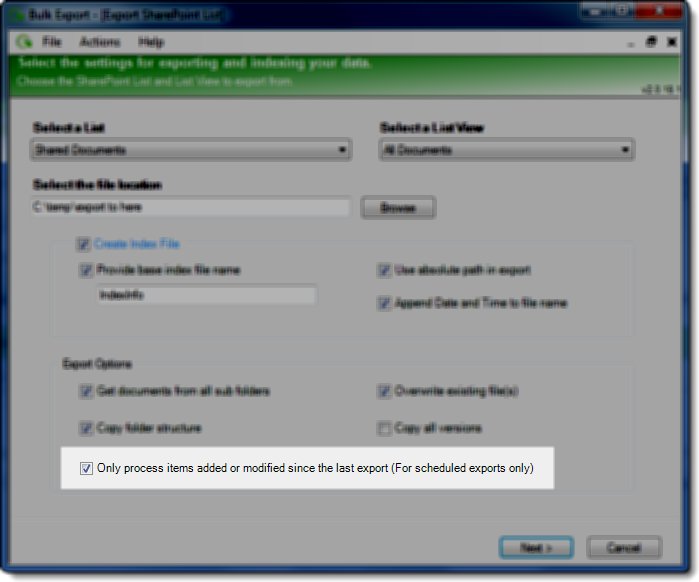 |