If you run into an issue and contact our Customer Support Team, they may ask you about the version of the List Bulk Import you are using.
To find the version, follow these steps:
| Step | Action |
|---|---|
| 1. | From the main menu, click Help > About Bulk Import
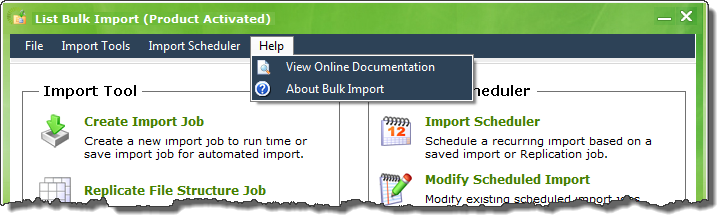 |
| 2. |
In the screen that appears (see below), find the Bamboo BulkImport Version and File Version. Support Engineers are generally interested in knowing the File Version you have installed. 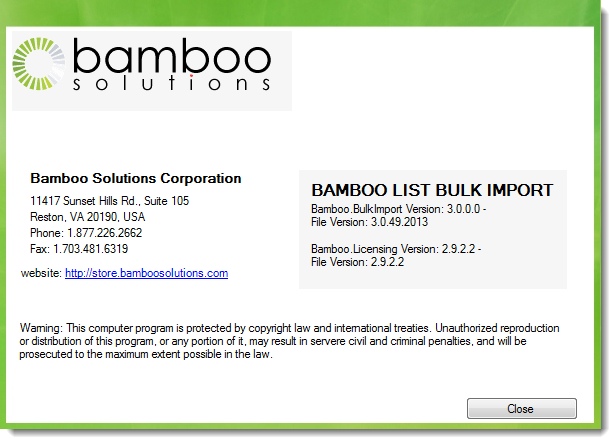 Check the Release Notes for information about features that may have been added to the product since the version you are using. |