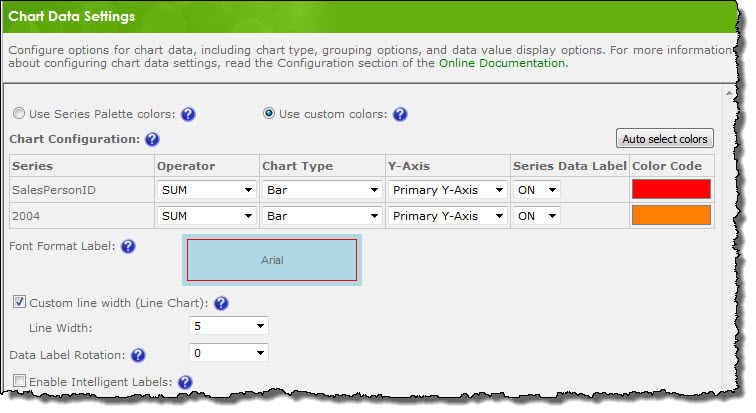 With all the configuration options available in Chart Plus 3.0 and higher, finding the right settings for chart type, chart skin, orientation, legend display, color scheme, to optimize your charts presentation, is likely to be a process of trial and error.
With all the configuration options available in Chart Plus 3.0 and higher, finding the right settings for chart type, chart skin, orientation, legend display, color scheme, to optimize your charts presentation, is likely to be a process of trial and error.
Fortunately, one of the new features in Chart Plus is the Preview button.
| Step | Action | Result |
| 1. | Click the button and a pop up window will display a preview of the chart with its current configuration, so you can decide if it is ready to Save & Close, or still a work in progress. | 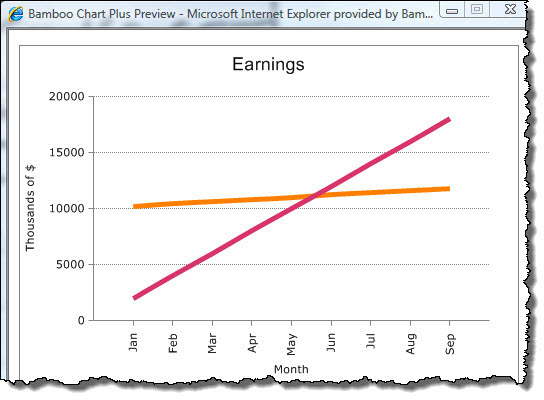 |