| How_to_Use_Grants_Management_Project_Site |
|---|
To add a new item to the Budget Transaction List:
| Step | Action | Result |
| 1. | Click Budget Transaction List from the Quick Launch. | 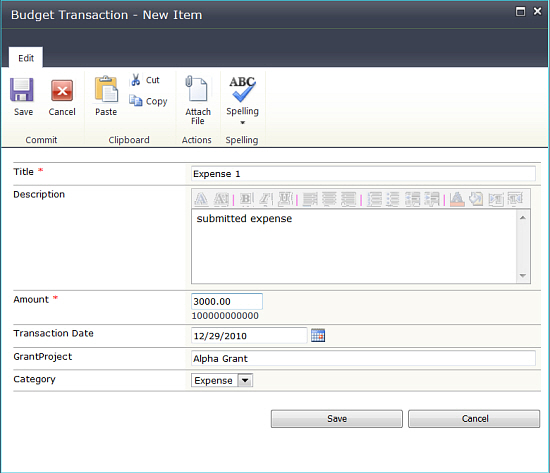 |
| 2. | Click Add new item. | |
| 3. | Enter a Title, an optional Description, the amount, the transaction date, the name of the grant project, and the category (Payment or Expense). | |
| 4. | Click Save. | |