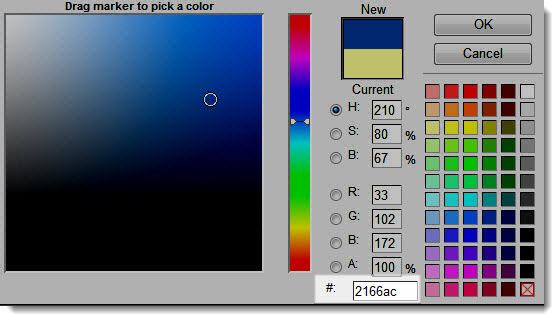The Bamboo Color Picker
In earlier versions of Chart Plus, to assign Custom Colors to a series, colors had to be selected from a predefined drop-down list.
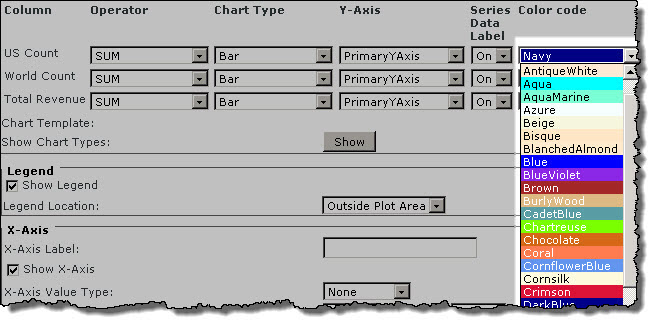
In Chart Plus 3.0 and higher, the color options available are now practically limitless.
A new chart will, by default, be configured to Use Series Palette colors. This can be easily be changed on the Chart Data Settings screen by selecting the Use custom colors option. When this option is chosen, a color bar for each series will be available in the Color Code column. Click the color bar and the Bamboo Color Picker pop-up window will appear.
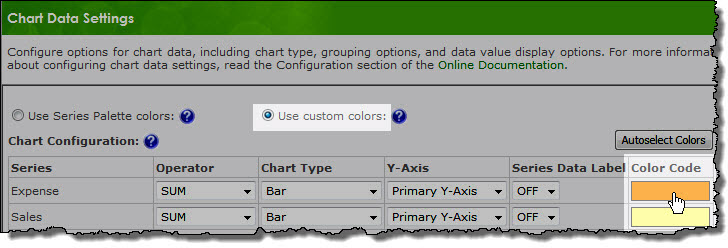
Predefined colors are still available, but now you can use the Color Picker to find the shade that most appeals to you.
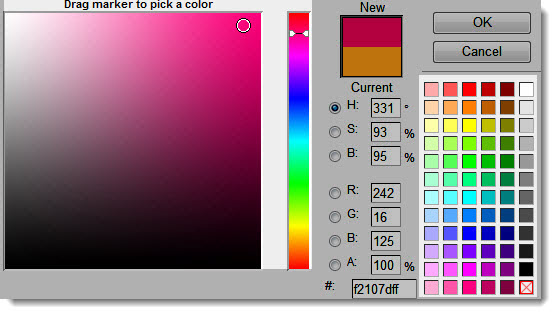
Alternatively, if you have certain colors that are always used in your corporate presentations, simply enter the Hex Color Code and you will have a perfect match.