| Step | Action | Result |
| 1. | When you reach a page that contains a Data Filter web part, just select a date (either by entering one directly, or selecting it from the calendar-style date picker), and click Apply Filter to begin filtering your data. | 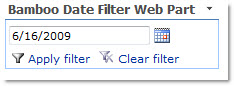 |
| 2. | To revert to unfiltered data, click Clear Filters Collection. | |
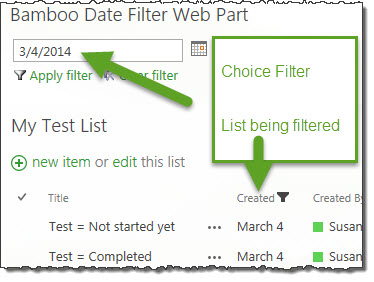 Notice in the example shown here that the List (called My Test List) is being affected by the dates used in the Date Filter web part.
Notice in the example shown here that the List (called My Test List) is being affected by the dates used in the Date Filter web part.
See also: