| Return to Overview of Web Part Configuration |
|---|
NOTE: Mega Menus are available only with the Bamboo Navigator Menu Web Part. When using the mega menu feature, you cannot have sub-menu items. The Parent Menu column for all menu items must be blank.
| Step | Action | Result |
| 1. | From your site where you want to have the Navigator Menu, edit the web part and check the box to “Show Mega Menu.” | 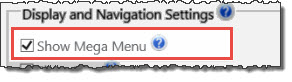 |
| 2. | Add items to Bamboo Navigators list. |  |
| 3. | Insert a table into the Mega Content Window and enter some data into each row. | 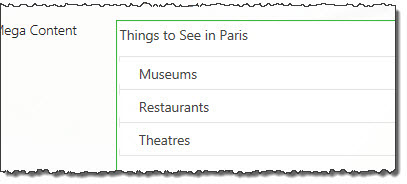 |
| 4. | In order to hyperlink your data, highlight an item in one row and click on the Insert menu in the ribbon to locate the Link icon where you can select whether you link is in SharePoint or an external address. | 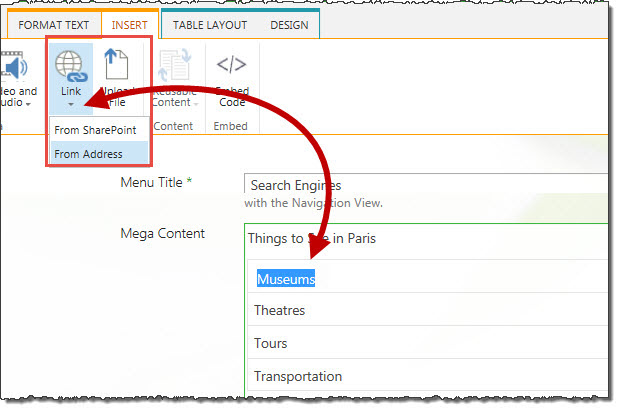 |
| 5. | Insert your hyperlink either from SharePoint or from an external address. If you are using an external address, a dialog box will open to guide you in entering and testing the link. | 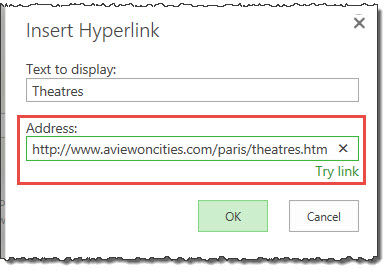 When you are satisfied with your changes, click OK and click Save on the web part. |
| 6. | Now when you hover your mouse over the Navigators menu, you have a more robust menu displayed. | 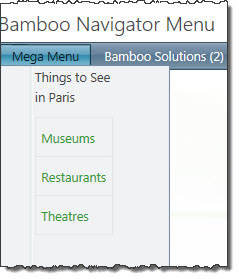 |
Also See: