| Return to Working With Search Results |
|---|
If the option to Enable filtering from column headers is checked in the Search Results Configuration, you will be able to filter the search results.
IMPORTANT: As with SharePoint List Views, some column types (i.e., Multiple Lines of Text) cannot be sorted or filtered.
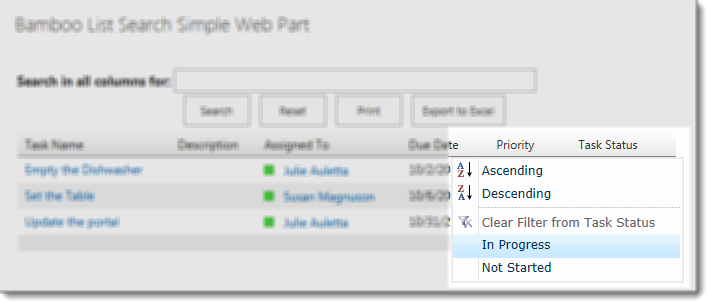 On the column that you want to filter with, hover over the column header with your cursor to access a menu. Choose to filter from this menu.
On the column that you want to filter with, hover over the column header with your cursor to access a menu. Choose to filter from this menu.
To clear the filter, select Clear Filter from… from the column header menu. This is similar to the method used to filter a SharePoint list view.