Ever get an error when creating a site that tells you a feature needs to be activated before you can create the site? Unfortunately, the feature that it tells you about is in the form of a GUID, so it’s not immediately helpful. If it is a SharePoint feature, you search the ID (via Google or Bing) and figure out which one it is. But if it is a Bamboo feature, search will probably not help.
How can you get a list of all the Bamboo features and their associated Feature IDs?
You can generate a report using PowerShell granted you have the appropriate permissions on your server.
Here’s the command we use on a server (CSMoss2) to get that info:
Get-Spfeature
| Where-Object {$_.DisplayName -ilike "*bamboo*"}
| Select-Object DisplayName, Scope, ID
| Sort-Object scope | ConvertTo-HTML
| Out-file C:BambooFeatureIDS.htm
The breakdown:
- Get-Spfeature – lists all the features in the farm
- Where-object – shows all the features that contain “Bamboo” in the Display Name
- Select-object – for the properties to display
- Sort-object – sort by scope
- Convert-HTML – converts the results to an html file
- Out-file – puts the html file in your preferred location
The resulting file looks like this:
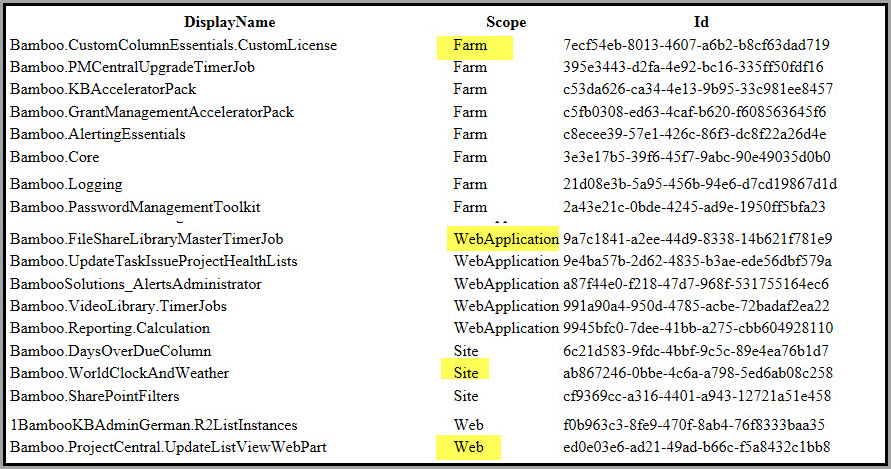
The variety of scopes have been highlighted and truncated for clearer display purposes.