| Return to Storing Media in a Bamboo File Share Library Overview |
|---|
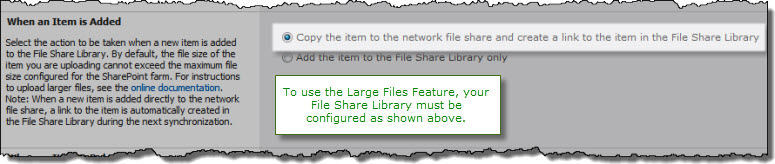 The default maximum upload size for SharePoint Web applications is 50 MB. This limit affects all uploads to SharePoint. The Maximum Upload Size setting can be customized in the Web Application General Settings page, but changes to it affect all libraries—not just Video Library.
The default maximum upload size for SharePoint Web applications is 50 MB. This limit affects all uploads to SharePoint. The Maximum Upload Size setting can be customized in the Web Application General Settings page, but changes to it affect all libraries—not just Video Library.
-
When you install File Share Library, an optional Web application feature called File Share Library Large Files Feature is installed. This feature allows you to upload larger files to a File Share Library, as long as the library is configured to Copy the item to the network file share and create a link to the item in the File Share Library when a new item is added.
-
The Large Files Feature also improves file upload performance.
-
When the feature is enabled and a File Share Library is connected to a Video Library, you can take advantage of it to upload files larger than 50 MB to the Video Library.
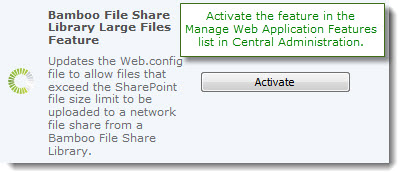 The File Share Library Large Files Feature is not activated by default; you must activate it after installation. Activating the feature enables large file support for all File Share Libraries in the Web application, including the ones connected to Video Libraries. After activating this Web application feature, you can upload large files from the Video Library; you do not need to upload them from the File Share Library page.
The File Share Library Large Files Feature is not activated by default; you must activate it after installation. Activating the feature enables large file support for all File Share Libraries in the Web application, including the ones connected to Video Libraries. After activating this Web application feature, you can upload large files from the Video Library; you do not need to upload them from the File Share Library page.
To activate File Share Library Large Files Feature:
| Step | Action |
| 1. | Log in to Central Administration with an account that is a member of the SharePoint Farm Administrators group. |
| 2. | In the Application Management section, click Manage Web Applications. |
| 3. | Select the Web application where File Share Library is installed, and then click Manage Features in the Web Applications ribbon. |
NOTE: The ability to upload large files only affects files that are copied to File Share Library’s connected network file share. If you configure File Share Library to add files only to File Share Library, the Web application’s Maximum Upload Size applies. To take advantage of increased file size limits and improved performance, configure your File Share Library as shown above.