| Return to Configuration Overview |
|---|
Use the Increase or decrease the hours that resources work per day. Keep duration and work the same option when you are adding or removing resources, but you want to keep work and duration the same.
Use Case:
- Jeff Test has an assigned task – Review Proposal.
- The task has a Start Date of 10/4/2012
- The task has a Due Date of 10/4/2012
- The task has a Duration of 1 day and Work of 8 hours.
- Richard will assign a resource to the existing task and the Hours will decrease.
- Duration and Work will remain the same.
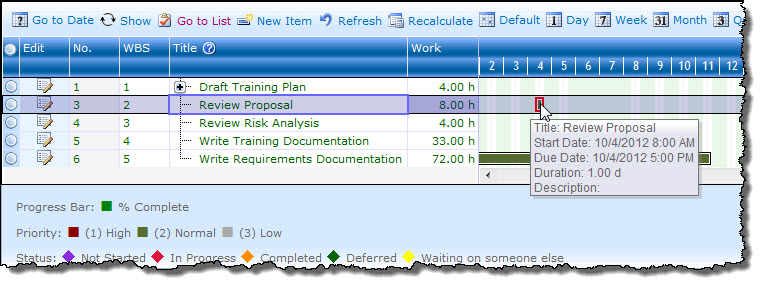
Richard updates the task as shown below. John QA has been assigned to the task at 100%.
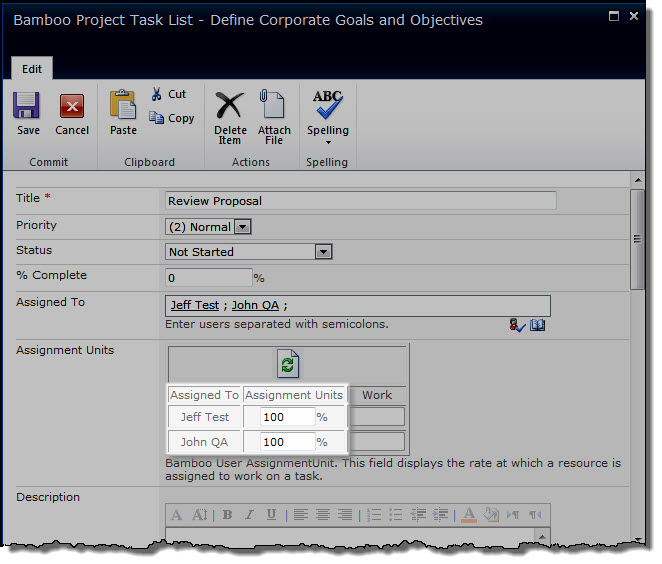
Richard clicks Recalculate from the toolbar.
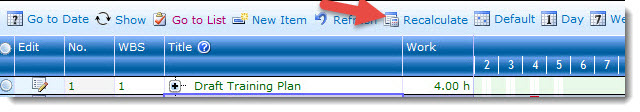
The task now shows Hours decreased by 50% to reflect the work of both Jeff Test and John QA. Duration and Work remain the same.
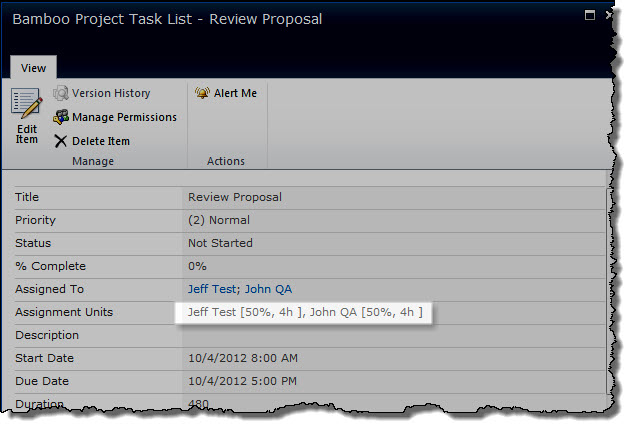
The following table defines which items are recalculated based on the type of task.
| Task Type | If Duration is modified | If Work is modified | If Assignment Units is modified |
| Fixed Work Task | Assignment Units is recalculated | Duration is recalculated | Duration is recalculated |
| Fixed Duration Task | Work is recalculated | Assignment Units is recalculated | Work is recalculated |
Return to Task Master Dependency Settings