The Alert Plus Subscriber Web Part displays the alerts the current user is subscribed to for the SharePoint site. You are subscribed to an alert if your account, e-mail address, or a SharePoint group you belong to is configured as a recipient for any alert in the site.
For information about using the Alert Plus Subscriber Web Part, see the section Using the Alert Plus Subscriber Web Part.
To configure the Alert Plus Subscriber Web Part:
| Step | Action | Result |
| 1. | Add the Alert Plus Subscriber Web Part to a SharePoint page using the instructions in the topic Add a Web Part to a Web Part Page. | |
| 2. | As a user with permission to add and customize pages, select Edit Web Part from the menu in the upper right corner of the Web Part. | 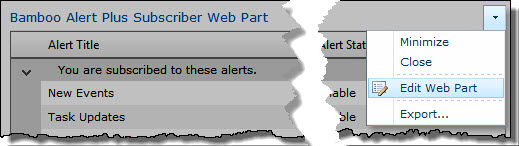 |
| 3. |
The tool pane for the Alert Plus Subscriber Web Part is displayed on the right side of the screen. You can configure the following properties unique to this Web Part: Language: Select a language from the drop-down menu to translate the Web Part user interface and tool pane settings. You can also create your own translation file or modify the default files available in the drop-down menu. |
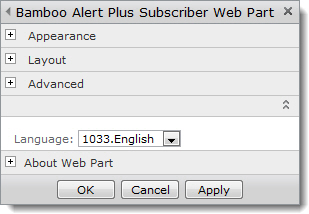 |
| 4. | Save your configuration settings by clicking Apply and then OK. | |