When configuring an alert, one of the most important considerations is the trigger type. The trigger type determines how the alert is triggered. The available options are shown in the screen shot below.
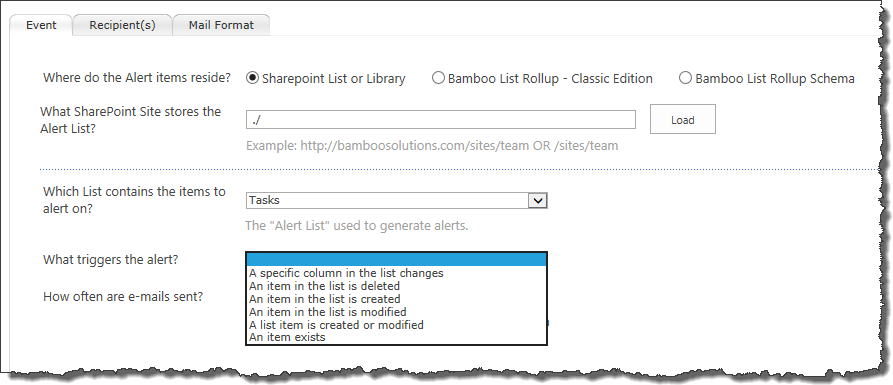
While all trigger types are available when alerting on SharePoint Lists or Libraries, some are not available when alerting on the contents of the List Rollup. Refer to the table below for more information about each trigger type. The List Rollup column indicates whether the trigger is or is not available for List Rollups.
| Type | Description | List Rollup? |
|---|---|---|
| A specific column in the list changes |
Use this trigger type when alerting on a SharePoint List or Library when you want to watch the value of a specific column (or a few columns). When an alert with this trigger is created, an event handler is added to the list and every change to items in the list are tracked in the Alert+ AlertchangeList list.
|
No |
| An item in the list is deleted |
Use this trigger type when alerting on a SharePoint List or Library when you want to send an alert when an item is deleted. When an alert with this trigger is created, an event handler is added to the list and every time an item is deleted, the action is tracked in the Alert+ AlertchangeList list. |
No |
| An item in the list is created. | Use this trigger type to send an alert when an item is added to a SharePoint List or Library or to the lists/libraries included in a Bamboo List Rollup. | Yes |
| An item in the list is modified. | Use this trigger type to send an alert when an existing item in a SharePoint List or Library or in any of the lists/libraries included in a Bamboo List Rollup is modified. | Yes |
| An item in the list is created or modified |
Rather than create a separate alerts of when items from the same source (SharePoint List/Library or Bamboo List Rollup) are created and modified, use this trigger type to create only one alert.
|
Yes |
| An item exists |
Use this trigger to type to send reminder emails. This type of message isn’t triggered when data changes, but when an item exists under certain conditions. It is not currently possible to send these types of alerts from SharePoint out-of-the-box. When this trigger type is selected, the number of Follow-up Wait Days must be entered. Because alerts with this type of trigger are often processed by the As Soon As Possible timer job, it is important to specify how long to wait between successive email messages. Enter the number of days to wait before alerting on the same item again.
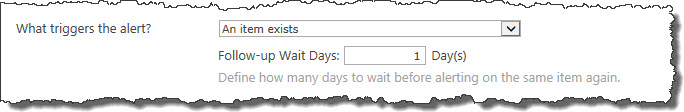
|
Yes |