Completing the Enterprise Resource Pool form
The Enterprise Resource Pool (ERP) is a centralized list of resources available to be assigned to work on projects. Information from the ERP is used throughout the PM Central, but the fields in the ERP form that need to be populated will be determined by the PM Central features you require.
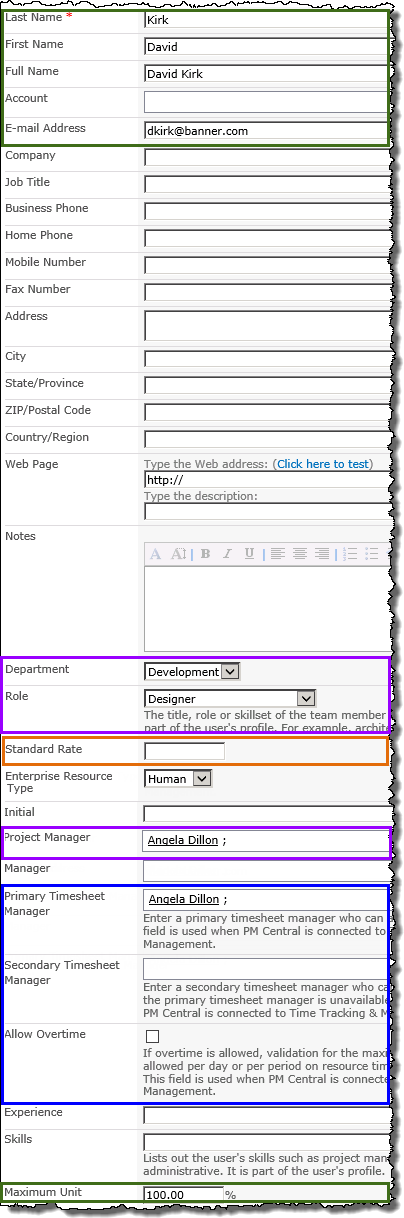 |
| What fields NEED to be populated: |
|
1. 
The following fields must be populated for each user:
- Last Name
- First Name
- Full Name
- Account
- E-mail Address
- Maximum Unit
NOTE: The Maximum unit field has a default value of 100%.
|
|
2.  Completing the Department, Project Manager and Role fields will allow Resource Reports to be generated that: Completing the Department, Project Manager and Role fields will allow Resource Reports to be generated that:
-
Group users by their identified Department
-
Group users by their identified Project Manager
-
Allow you to find available resources by Role
|
|
3.  If you are going to track (human) resource costs in PM Central the Standard Rate field must be populated. If you are going to track (human) resource costs in PM Central the Standard Rate field must be populated.
NOTE: PM Central uses the calculation
Standard Rate x Work to determine the cost of a task.
|
|
4.  When using PM Central with Bamboo’s Time Tracking and Management (TTM) application these fields must be populated to allow users to submit timesheets: When using PM Central with Bamboo’s Time Tracking and Management (TTM) application these fields must be populated to allow users to submit timesheets:
- Primary Timesheet Manager
- Secondary Timesheet Manager
- Allow Overview
More information on integrating PM Central with TTM is available here
|
|
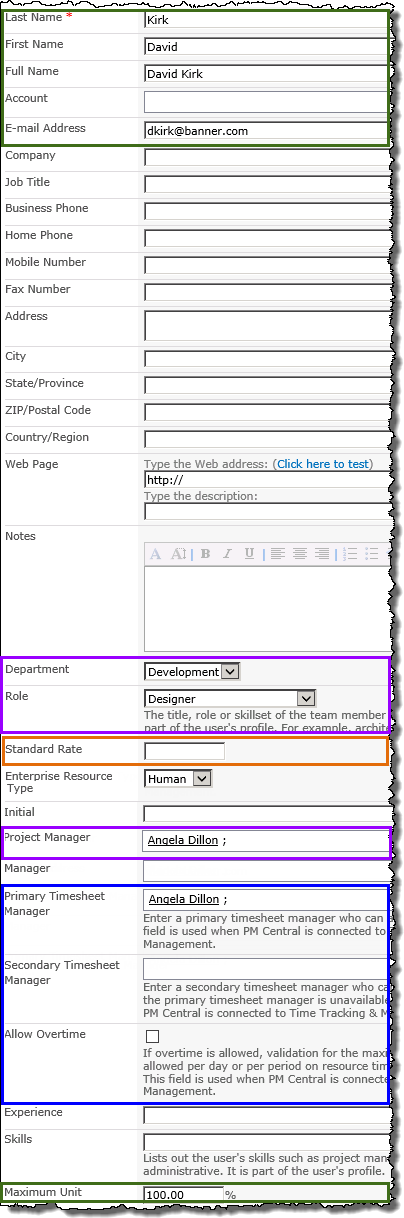

 Completing the Department, Project Manager and Role fields will allow
Completing the Department, Project Manager and Role fields will allow  If you are going to track (human) resource costs in PM Central the Standard Rate field must be populated.
If you are going to track (human) resource costs in PM Central the Standard Rate field must be populated.  When using PM Central with Bamboo’s Time Tracking and Management (TTM) application these fields must be populated to allow users to submit timesheets:
When using PM Central with Bamboo’s Time Tracking and Management (TTM) application these fields must be populated to allow users to submit timesheets: