| Return to My Bamboo |
|---|
Submitting a Support Ticket via My Bamboo
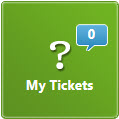 Click on the tile labeled My Tickets within My Bamboo. Providing a clear and accurate description of the issue in your ticket is the best way to ensure that your problem is resolved quickly and effectively. This allows us at Bamboo to provide a more timely response and reduces the need for further requests for information. Support tickets which lack information or are unclear can delay our ability to effectively troubleshoot and ultimately resolve your concern.
Click on the tile labeled My Tickets within My Bamboo. Providing a clear and accurate description of the issue in your ticket is the best way to ensure that your problem is resolved quickly and effectively. This allows us at Bamboo to provide a more timely response and reduces the need for further requests for information. Support tickets which lack information or are unclear can delay our ability to effectively troubleshoot and ultimately resolve your concern.
What information to include in your ticket:
-
Report one issue per ticket: One problem at a time is easier to track, reproduce and fix.
-
Attach all relevant screen shots, logs, and files: we may need this information to resolve your problems, providing it at the beginning will save time later.
Most Bamboo products create logs on the Web Front End servers at c:WindowsTempBambooSolutions and these logs can be very useful to troubleshooting.
-
Provide clear and complete steps so that we can attempt to reproduce the error condition you experienced.
-
You will only be able to submit a ticket for a Bamboo product for which you have a current support contract: To buy or renew a support contract, see the topic How to Renew Support or contact us directly at supportrenewals@bamboosolutions.com
Beyond our online product documentation, Bamboo also provides extensive, searchable, Knowledge Base articles as well as User Forums, Blogs and a YouTube channel to help guide you through your SharePoint journey. Your issue may already have a resolution!