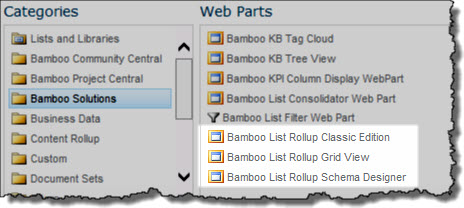 After successfully installing, deploying, and activating the List Rollup product, you will see three web parts in your web part gallery when you begin to add a web part to a page:
After successfully installing, deploying, and activating the List Rollup product, you will see three web parts in your web part gallery when you begin to add a web part to a page:
- Bamboo List Rollup Classic Edition (retired)
- Bamboo List Rollup Grid View
- Bamboo List Rollup Schema Designer
Use the information in the table below to decide which to use and when.
| Web Part | Description |
|---|---|
Bamboo List Rollup Schema Designer
|
The List RollupSchema Designer is used to define schemas. Schemas describe the data that you want to roll up. Although you can preview data in the Schema Designer, it is not used to display data for end users. Use the List Rollup Grid View instead to display the data. Although you can put this web part on any page in any site, it is best to put it on one page per site. When you add the web part to a page, a list called Bamboo List Rollup Configuration is created. This list is where schema definitions are stored. Since only one list of this name can reside in a site, all List Rollup Schema Designer Web Parts on the site will use the same list.
For more information, see: |
Bamboo List Rollup Grid View
|
The List Rollup Grid View web part is used to display the data defined in the schema definition. You can put this web part on any page on any site in your portal.
|
| Bamboo List Rollup Classic Edition (Retired) |
The List Rollup Classic Edition Web Part was previously used to create Rollups Data Views. This is the original List Rollup web part and is now retired. It is included in the package to support customers who may still have it in use. We recommend that list rollups created with this web part be migrated to a schema-based rollups for better performance. |