Overview of Virtual Map Configuration
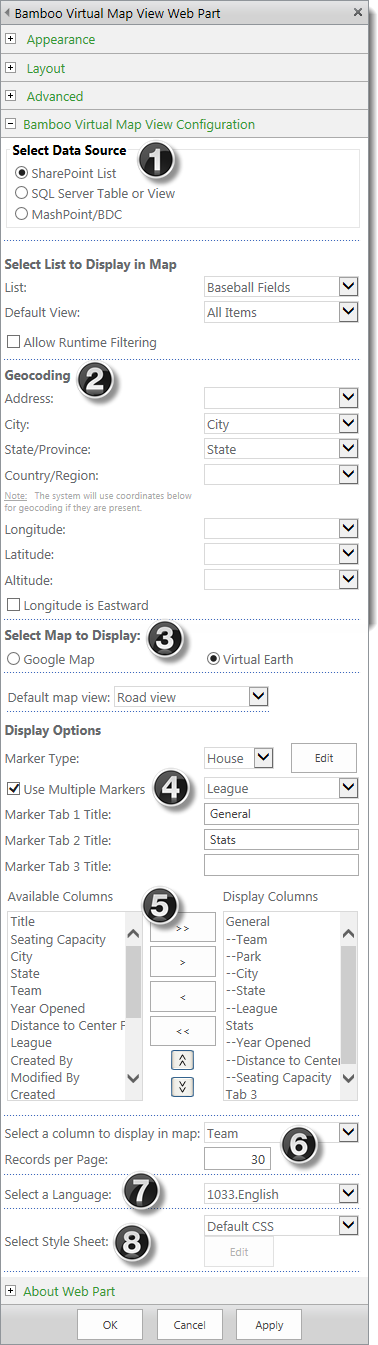 Configuring Virtual Map View offers a variety of options from the type of data source to the type of maps and markers to display.
Configuring Virtual Map View offers a variety of options from the type of data source to the type of maps and markers to display.
Each of the sections within the configuration tool pane window is divided for ease of use when configuring the web part.
- Data Source for Virtual Map View
- Geocoding
- Select the Map Provider and choose a marker type
- Use Multiple or Custom Markers
- Using Marker Tabs
- Select a column to display and the number of items per page
- Language
- CSS for Virtual Map View
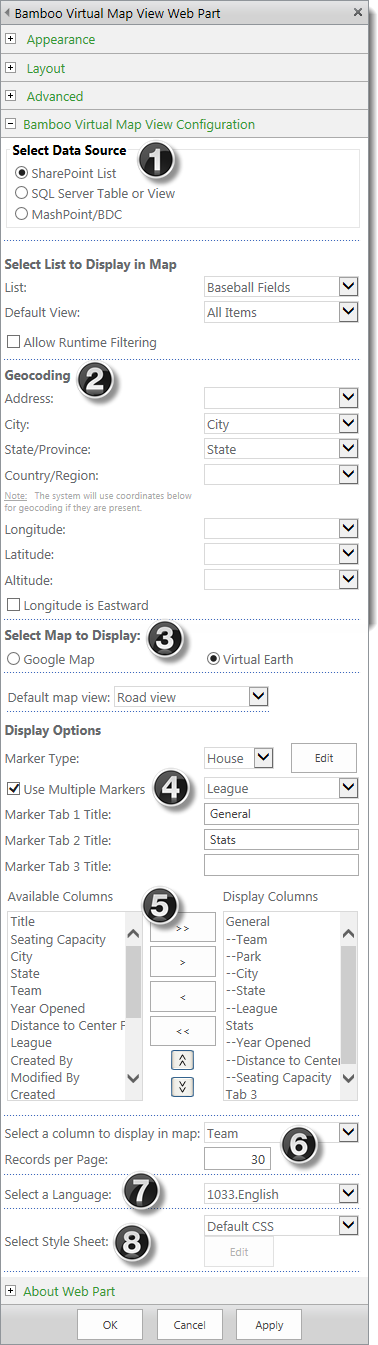 Configuring Virtual Map View offers a variety of options from the type of data source to the type of maps and markers to display.
Configuring Virtual Map View offers a variety of options from the type of data source to the type of maps and markers to display.