After SQL View is added to the page, two configurations are necessary:
- the location of the bamboo.view.ascx file must be identified
- the database connection must be configured if a database view is to be created automatically.
This step is required only if you want SQL View to generate the view for you automatically. To customize SQL View:
| Step | Action | Result |
| 1. | On a Web Part Page, click Modify Shared Page. | |
| 2. | Select Modify Shared Web Parts on the upper right drop-down arrow of SQL View. | |
| 3. |
Under the Miscellaneous section you will see an option to enter a custom string of characters that the web part needs to generate the view from SQL directly into the content database. SP Content DB Connection String: Enter the custom connection string that the Web Part needs to generate the view. |
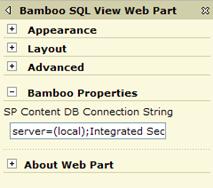 |