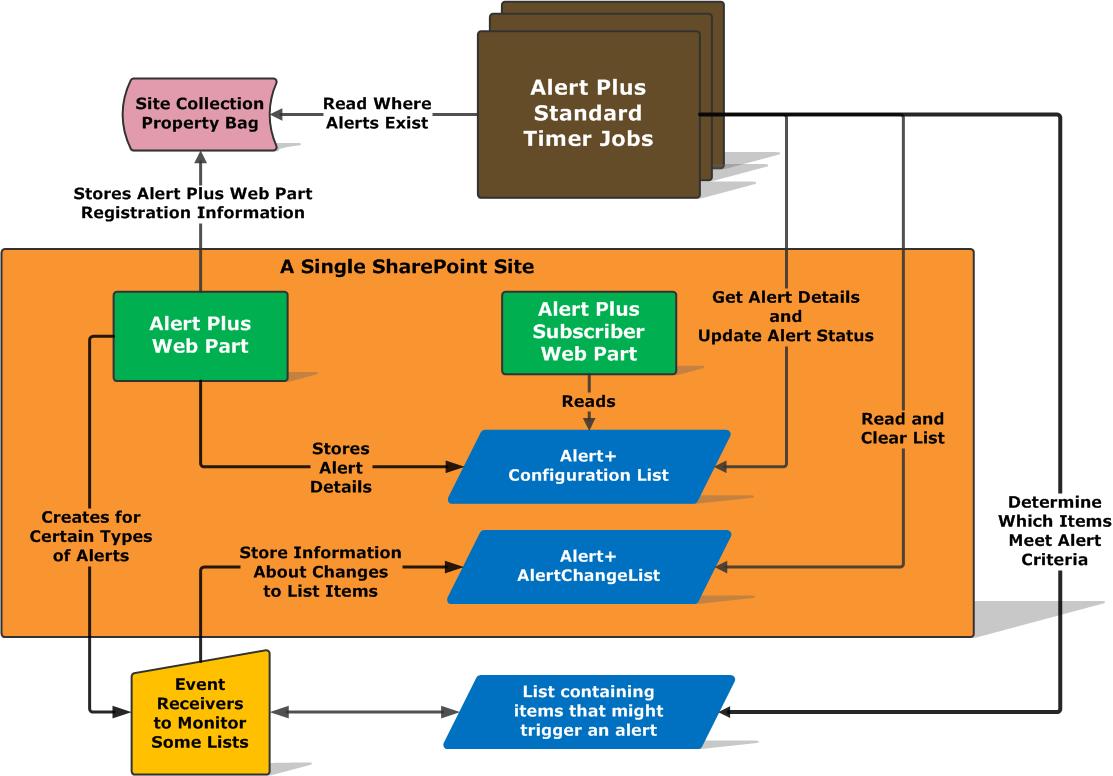
| Component | Description |
|---|---|
| Site Collection Property Bag |
When an Alert Plus Web Part is added to a page on a SharePoint site, the Alert+ Configuration List and the Alert+ AlertChangeList are created if they do not exist already. These are both regular SharePoint lists. The web part is also registered in the Site Collection Property Bag. The registration information is accessed by the Alert Plus Standard Timer Jobs. If the web part fails to register, none of its alerts will be processed. Check registration on the Support page of the web part. |
| Alert Plus Standard Timer Jobs |
Alert Plus includes the following Standard Timer Jobs:
These jobs process alerts as scheduled. Monitor the progress/status of timer jobs via SharePoint Central Administration. The As Soon As Possible timer job has an extra duty. It creates the Custom Timer Job when a new alert using a Custom Schedule is created. It also updates or removes that custom timer job when the alert is modified. An Alert Plus Custom Timer Job is responsible for processing one specific alert and does not reference the Site Collection Property Bag, like the standard timer jobs do. See How often should E-mails be Sent for more information about scheduling alerts. |
| Alert Plus Web Part | The Alert Plus Web Part is used to create, modify, monitor, and troubleshoot the status of alerts. See Overview of the Alert Plus Web Part for more information. |
| Alert Plus Subscriber Web Part | The Alert Plus Subscriber Web Part shows the logged in user the alerts they should be receiving email messages from. The web part will include alerts that are configured in any site in the Web application. See Using the Alert Plus Subscriber Web Part for more information. |
| Alert+ Configuration List |
When an Alert Plus Web Part is added to a page on a SharePoint site, the Alert+ Configuration List is created if it does not exist already. It is a regular SharePoint list used to store the configuration information for each alert displayed in the Alert Plus Web Part. The Alert Plus Standard and Custom Timer Jobs reference this list when an alert is processed.
|
| Alert+ AlertChangeList |
When an Alert Plus Web Part is added to a page on a SharePoint site, the Alert+ AlertChangeList is created if it does not exist already. It is a regular SharePoint list used to temporarily store information about items that may generate alert messages from alerts triggered when A specific column in the list changes or when An item in the list is deleted. When an alert that uses either of these trigger types is processed, the Alert Plus Timer Job references this list and deletes entries specific to the alert being processed.
|
| Event Receivers |
Event Receivers are added to alert lists for alerts triggered when A specific column in the list changes or when An item in the list is deleted. They cause items to be added in the Alert+ AlertChangeList so these alerts can be processed.
|
| List containing items that might trigger an alert |
This list is where the alert items reside. Alert Plus can alert on items in any SharePoint List or Library. It can also alert on items in a Bamboo List Rollup Schema or Classic Edition, which is an aggregated list of items from multiple lists or libraries.
|