Site Creation Plus configuration tool pane has been divided into sections to make it easier for you to locate the specific items you need to learn how to configure. You can always come back to this topic to find the full list of topics.
Other Topics:
Site URL, Description and Template
| Step | Action | Result | Image |
| 1. | URL Name | The URL can be created using either the Title or Description entered by the end user creating the new site. | Choose the radio button as your preference.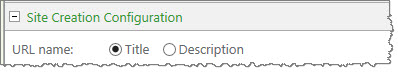 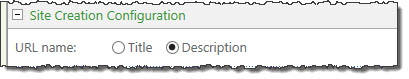 If you want to add instructions to the end user on the user interface, see Language Settings for more information. |
| 2. | Site Template | All Site Templates available in the Site Collection are listed in the drop-down selection menu. Choose the one you want to be used for this instance of the web part. | Depending on the site templates that are defined in your environment, you may or may not see all those in the list shown here: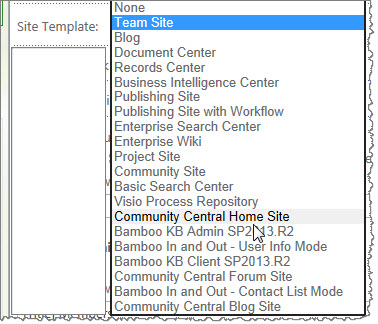 |