To configure Password Reset, follow the steps linked below:
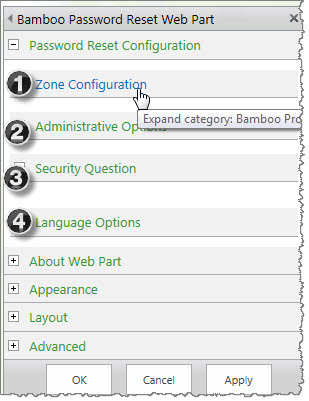 Select Edit Web Part from the menu accessed at the upper right corner of the Web Part.
Select Edit Web Part from the menu accessed at the upper right corner of the Web Part.
This menu is only accessible by users with authority to modify the page, typically those with Design permission or above.
The configuration pane for the Password Reset Web Part is displayed on the right side of the screen. Expand each Password Reset Configuration section to work through configuring each of the items as linked below.