To configure List Search Simple, add the web part to a page and modify the properties.
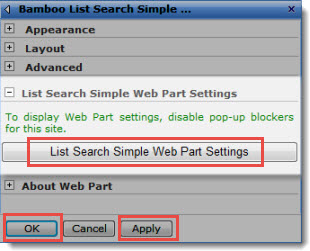 Click the List Search Simple Web Part Settings button to display the Web Part Settings page.
Click the List Search Simple Web Part Settings button to display the Web Part Settings page.
IMPORTANT: You must disable pop-up blockers for the site to display the Web Part Settings.
There are several areas to configure on this web part; click the links below for details about configuring all sections of List Search Simple.
- Search Criteria Configuration
- Search Results Configuration
- Customize Search Criteria Look and Feel
- Customize Search Results Look and Feel
- Language Settings
When you are finished configuring the web part, click the Save & Close button in the Web Part Settings page, and then click Apply and then OK in the Web Part tool pane as shown above.