| User Guide Infographic | Overview of Data-Viewer display |
|---|

Data-Viewer lets you easily sort the current data display during run-time so you can look at the same data in different orders depending on the information you are looking for.
When using the interactive sorting feature keep in mind:
-
You can only sort one column at a time.
-
 IMPORTANT: All changes made in run-time will be lost when you leave the page, and the default configuration will be restored.
IMPORTANT: All changes made in run-time will be lost when you leave the page, and the default configuration will be restored.
To sort displayed data:
NOTE: This feature requires your administrator to have selected Allow Sorting as an Interactive option on the General Settings page of the Data-Viewer configuration screen.
| Step | Action | Result |
|---|---|---|
| 1. | Click the desired column heading. | Results are sorted in ascending order: 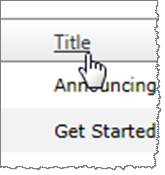 |
| 2. | Click the same column heading a second time. | Results are sorted in descending order: 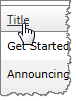 |
| User Guide Infographic | Overview of Data-Viewer display |
|---|