| Using Lookups in Workflow Studio |
|---|
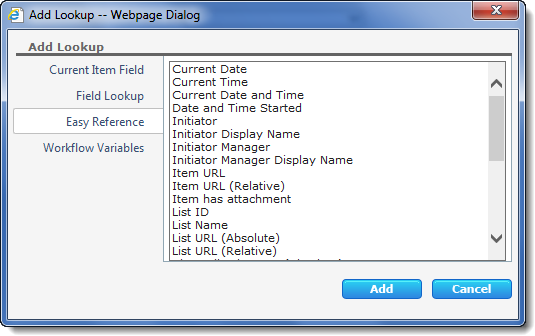 The Easy Reference lookup list contains common values related to the workflow and the SharePoint environment. Just like the other lookup types, Conductor retrieves Easy Reference lookups when the workflow reaches the widget. An example of an Easy Reference lookup is the workflow initiator, which would appear as {Reference:Initiator} in the widget property field.
The Easy Reference lookup list contains common values related to the workflow and the SharePoint environment. Just like the other lookup types, Conductor retrieves Easy Reference lookups when the workflow reaches the widget. An example of an Easy Reference lookup is the workflow initiator, which would appear as {Reference:Initiator} in the widget property field.
IMPORTANT: Item and List Easy References are not valid for site workflows.
A list of Easy Reference lookups is provided in the table below:
| Easy Reference Name | Description |
| Current Date | The date at that point in the workflow. Example: 2/5/2014 |
| Current Time | The time at that point in the workflow. Example: 1:52 PM |
| Current Item Document URL 3, 4, 5 | The full URL for the document that the workflow was started on. Example: http://conductor2010/sites/corp/Shared Documents/Q2Roadmap.docx |
| Current Item Title 3, 4 | The title of the list item or document. Example: Q2Roadmap.docx |
| Current Task Assigned By 3, 4 | The display name of the user who started the workflow. Example: Mary Smith |
| Current Task Comments 3, 4 | The comments or feedback entered in the task form Description field when a task is reassigned or a change is requested. Example: Please revise section 2. |
| Current Task Description 3, 4 | The description entered in the Task Description field of the widget properties. Example: Projected Roadmap for Second Quarter 2014 |
| Current Task Due Date 3, 4 | The date that is entered in the Due Date field or calculated by the Days Until Due field in the widget properties. Example: 12/19/2014 |
| Current Task Start Date 3, 4 | The date that the current task in the workflow was assigned. Example: 12/16/2014 |
| Current Task Title 3, 4 | The title of the current task that is entered in the Task Title field of the widget properties, or the default task title assigned by Workflow Conductor. Example: Please Review Q2Roadmap.docx |
| Current Task URL 3, 4 | The item URL of the current workflow task. Example: http://conductor2010/sites/corp/Shared Documents/Workflow20Tasks/DispForm.aspx?ID=3 |
| Date and Time Started 1 | The date and time the workflow was started. Example: 10/5/2010 1:52 PM |
| Initiator | The account name of the user who started the workflow. Example: DOMAINmjones |
| Initiator Display Name | The display name of the user who started the workflow. Example:Mary Jones |
| Initiator Manager | The account name of the manager (configured in Active Directory) of the user who started the workflow. Example: DOMAINjsmith |
| Initiator Manager Display Name | The display name of the manager (configured in Active Directory) of the user who started the workflow. Example: John Smith |
| Item URL | The full URL to the DispForm.aspx for the current item. Example: http://conductor2007/sites/corp/hr/Shared20Documents/Forms/DispForm.aspx?ID=1 |
| Item URL (Relative) 1 | The relative URL to the DispForm.aspx for the current item. Example: /sites/corp/hr/Shared20Documents/Forms/DispForm.aspx?ID=1 |
| Item has attachment | Returns True or False |
| List ID | The GUID of the current list. Example: 4fda55e8-e11b-46a3-acd0-ad83e5f082f4 |
| List Name | The Name of the current list, as configured in List Settings > Title, description, and navigation. Example: Shared Documents |
| List URL (Absolute) 1 | The full URL to the current list. Example: http://conductor2007/sites/corp/hr/Shared20Documents |
| List URL (Relative) 1 | The relative URL to the current list. Example: /sites/corp/hr/Shared20Documents |
| Site Collection URL (Absolute) 1 | The full URL to the root of the current site collection. Example: http://conductor2013/sites/corp |
| Site Collection URL (Relative) 1 | The relative URL to the root of the current site collection. Example: /sites/corp |
| Site Name | The Title of the current site, as configured in Site Settings > Title, description, and icon. Example: Human Resources |
| Site URL 1 | The full URL to the current site. Example: http://conductor2013/sites/corp/hr |
| Start Date | The date the workflow was started. Example: 10/5/2010 |
| Start Time 2 | The time the workflow was started. Example: 1:52 PM |
| Workflow Description 1 | The workflow Description, as configured in Conductor Studio. Example: A list of all Easy Reference lookups |
| Workflow History List URL | http://conductor2007/sites/corp/hr/Lists/ Workflow20History. Example: http://conductor2007/sites/corp/hr/Lists/ Workflow20History |
| Workflow History List Name 1 | The Name of the workflow history list. Example:Workflow History |
| Workflow Instance ID | The ID of the current instance of the workflow. Example: cda85707-bda3-4e1d-b188-cdf7a6806756 |
| Workflow Name 1 | The workflow Title, as configured in Conductor Studio. Example: Sample – Easy Reference List |
| Workflow Status URL | The full URL to the SharePoint Workflow Status page for the current workflow instance. Example: http://conductor2007/sites/corp/hr/_layouts/WrkStat.aspx?WorkflowInstanceID= cda85707-bda3-4e1d-b188-cdf7a6806756 |
| Workflow Task List Name 1 | The Name of the workflow task list. Example: Workflow Tasks |
| Workflow Task List URL 1 | The full URL to the workflow task list. Example: http://conductor2013/sites/corp/hr/Lists/ Workflow20Tasks |
| Workflow Title | The Name assigned to the workflow when it is associated to the list, as configured in List Settings > Workflow settings. Example: Easy Reference List |
1 Added or updated in Workflow Conductor 1.5
2 Added or updated in Workflow Conductor 1.5.1
3 Added or updated in Workflow Conductor 2.1
4 This Easy Reference is only available for the email subjects or bodies in the Request Approval, Request Feedback, Collect Data From User, and Custom User Task form widgets.
5 This Easy Reference is only available for items within a document library.
See also: