Issue
You installed Alert Plus, added the web part to a page, and created a few alerts. The problem is that nobody receives the email messages. When you check Alert Status, you see that the Last Run Status and Last Run Date columns are blank. What’s wrong?
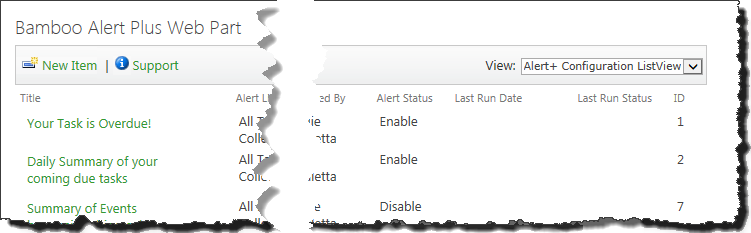
Resolution
This typically occurs when the Alert Plus Timer Jobs haven’t been installed, deployed, and/or activated. To check if they are present on the farm, go to Central Administration and perform the following checks:
| Check | Action |
|---|---|
| Job Definitions | In Central Administration, click Monitoring > Review Job Definitions in the Timer Job section. In the list of definitions, you should see the following Bamboo Alert Plus jobs (with the exception of the Custom Timer Job). Make sure they are deployed to the web application where you configured your alerts.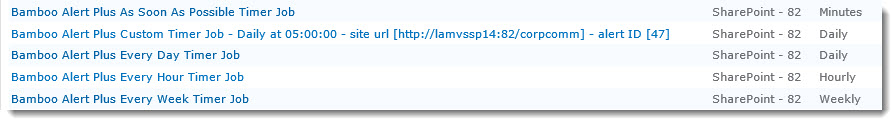 |
| Alert Schedule |
If the standard timer jobs are job definitions on your farm, check to see if the alert you are having trouble with is running under a custom schedule. If so, a custom timer job should have been created for it (see an example above – the job called Bamboo Alert Plus Custom Timer Job – Daily at 05:00:00… is a job created for a custom schedule). Custom Jobs are created by the Bamboo Alert Plus Maintenance Job (before Alert Plus R4.x, they were created by the Bamboo Alert Plus As Soon As Possible Timer Job). Make sure that job has run since you created your new custom-scheduled alert. By default, it runs every 30 minutes, but the schedule may have been altered by a System Administrator. |
| Farm Solutions |
If you do not see the Alert Plus Job Definitions, go to Central Administration > System Settings > Manage Farm Solutions. Check for the following solutions:
Make sure they are successfully deployed to the appropriate web application in your farm.
If you do not see the solutions, especially the bamboo.alertplus.mastertimerjob.wsp, re-run the Alert Plus installation. |
| Web App Feature |
Make sure Bamboo Alert Plus Timer Job is Active. If it’s active, but the timers jobs aren’t there, try deactivating it and then reactivating. |
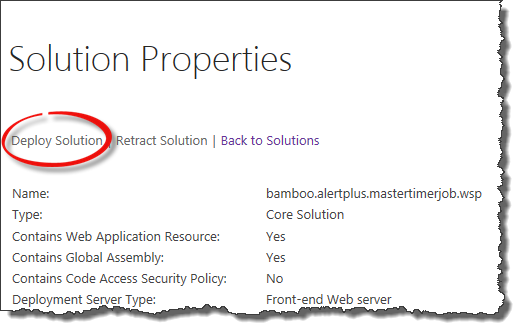 If they are there, but not deployed to the web application you need, deploy them to the appropriate web application. Click the solution name link, and on the Solution Properties page, click Deploy Solution.
If they are there, but not deployed to the web application you need, deploy them to the appropriate web application. Click the solution name link, and on the Solution Properties page, click Deploy Solution.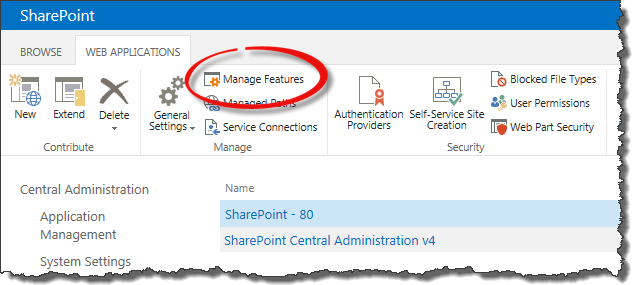 If the farm solutions are there and successfully deployed, go to Central Administration > Manage web applications. Click the web application you are using and when the ribbon appears, click Manage Features.
If the farm solutions are there and successfully deployed, go to Central Administration > Manage web applications. Click the web application you are using and when the ribbon appears, click Manage Features.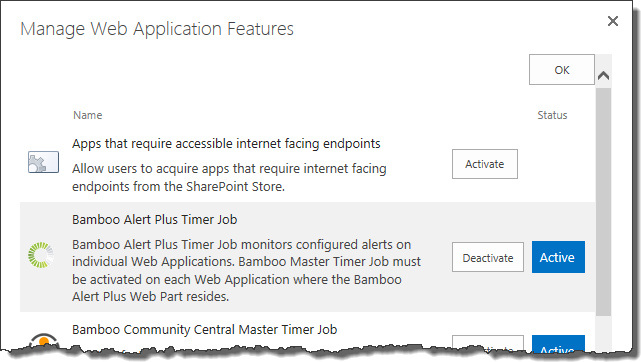 A list of features will be displayed. Bamboo Alert Plus Timer Job should be listed if the solution was deployed successfully to the web application.
A list of features will be displayed. Bamboo Alert Plus Timer Job should be listed if the solution was deployed successfully to the web application.