A number of Bamboo components give you the ability to modify the presentation of the display through color.
Drop down selector
Offers a selection of predefined colors
Bamboo Color Picker
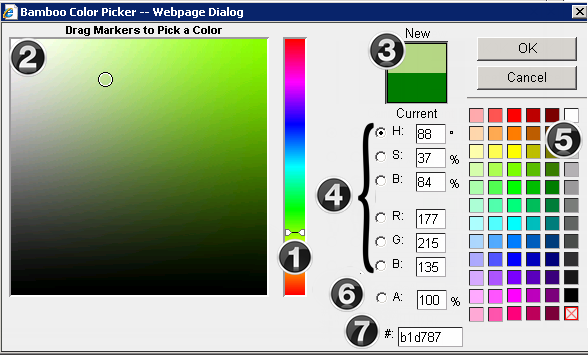
Change an items color using one or more of the following options:
1. Move the slider along the vertical color spectrum
2. Click in the color box to select the desired color. All values in the input fields will adjust based on the selection.
3. The New and Current (original) colors will be displayed in color rectangles. Clicking the Current color rectangle will revert all values back to the original settings.
4. Edit the HSB (Hue, Saturation, Brightness), RBG (Red, Blue, Green) fields. These edit boxes will show the HSB and RGB values for the color in the New color rectangle
5. CMYK colors are available on the right of the screen. All values in the color picker will adjust based on the selection
6. If an Alpha value (transparency) should be applied, enter this as a percentage. The Alpha (A) % is indicated by the cross hatching and color in the color swatch.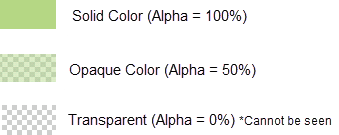
7. Enter a hex value