 Change the display message welcoming users to your SharePoint site according to the time of day (i.e., Good Morning, Good Afternoon, Good Evening).
Change the display message welcoming users to your SharePoint site according to the time of day (i.e., Good Morning, Good Afternoon, Good Evening).
First, add Hello to a page in your SharePoint site. How to add a web part to a SharePoint page.
Next, edit the web part in the web part tool pane to customize the greeting(s).
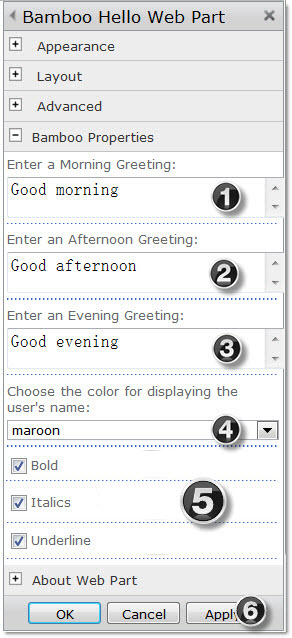 |
|
Exit page edit mode.
Now when users open your SharePoint site, the greeting they see reflects the verbiage you set for the time of day. If you set the text color for their user name, their name will display in that color.
NOTE: The time of day is dependent on the time to which the server hosting your SharePoint site is set.