Grants Management includes two site templates, one for the master site and one for the grant project site, and several Bamboo Web Parts.
Master Site
When users log in to the grant management portal, they land on the master site page (Figure 1). The Main Home page includes links to the various grant project areas. It also includes some management-level information that summarizes information across all active grants. Specifically, the information displayed includes:
- Master List of Grants: The Master List of Grants is a list of all the grants for the organization. The grant value and period of performance are shown, and the value is summed for each category. Potential categories include: Proposal Under Development, Proposal Submitted, Proposal Denied, Grant Awarded, Grant Closed, and Grant Canceled: If desired, the Master List can be filtered to hide the denied, closed and canceled grants by default.
The information in the list can be sorted on any displayed column by clicking the column heading. Clicking the same heading a second time reverses the sort order.
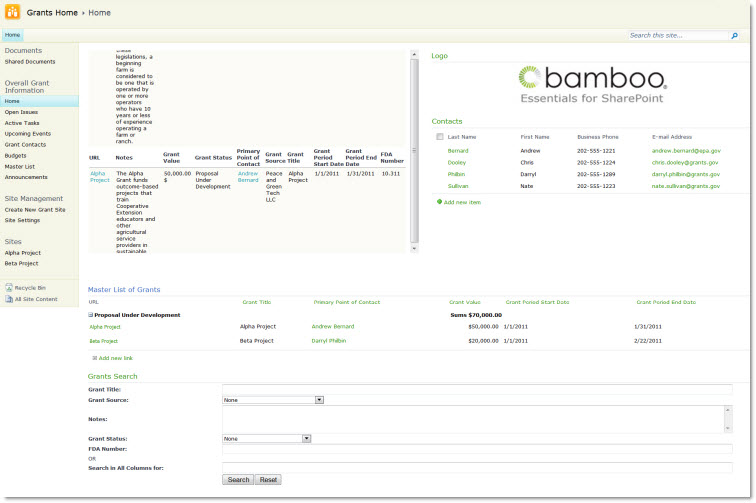
- Documents. There is one document library on the master site. It is intended to store documents, forms and/or templates that are used by your team. The Shared Documents library will serve as a central repository, ensuring that your team is always using the latest version of available documents.
- Overall Budget. View budget information for all grants, including payments vs. expenses, amounts and transaction dates for each grant project as well as the balance of the total number of budgets per project. Grant projects are grouped by payments and expenses where you can also see a total for each grouping under that project.
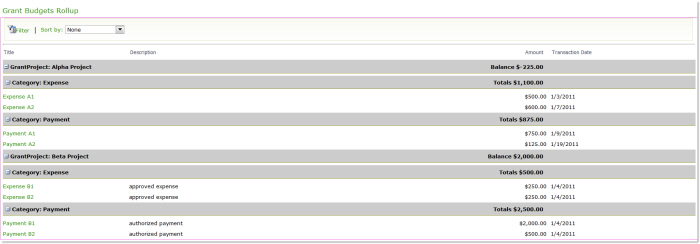
- Open Issues. View all the open issues across all grant projects by clicking the Open Issues link in the Overall Grant Information menu on the left banner. The Open Issues Rollup (Figure 2) displays a list of all the open issues across all active grants. The information in the list can be sorted by any of the displayed columns by clicking the column heading. Clicking a heading a second time reverses the sort order.