This list is automatically created when you add the Project Portfolio Dashboard web part to a page. The list is created on the same site where the web part is added to a page.
Note: If you remove the web part from a page or uninstall the web part completely, the Project Portfolio Dashboard list will not be removed. You must remove it manually.
Any Project Portfolio Dashboard web parts added to a page in a site reference the same Project Portfolio Dashboard List. There is only one list per site.
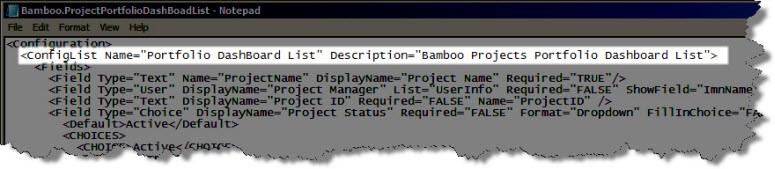 You can change the name of the Project Portfolio Dashboard list, but you must update the Bamboo.ProjectPortfolioDashboardList.xml configuration list with the name of the new list so that the web part points to the correct data source. The list may be located in the following location depending on your SharePoint configuration:
You can change the name of the Project Portfolio Dashboard list, but you must update the Bamboo.ProjectPortfolioDashboardList.xml configuration list with the name of the new list so that the web part points to the correct data source. The list may be located in the following location depending on your SharePoint configuration:
<drive>:InetpubwwwrootwssVirtualDirectories80wpresourcesBamboo.ProjectPortfolioDashboardBamboo.ProjectPortfolioDashBoardList.xml
The Portfolio Dashboard List stores the following data:
| Item | Column | Description | Column Type | Customizable? |
| 1. | Title | Name of the project. | Single line of text | N/A |
| 2. | Project Name | Name of the project. | Single line of text | N/A |
| 3. | Project Manager | Name of Project Manager. | People and Groups | N/A |
| 4. | Project ID | ID number to uniquely identify the project. | Single line of text | N/A |
| 5. | Project Status |
User can select from these choices as well as add their own.
|
Choice | Yes |
| 6. | Project Type |
User can select from these choices as well as add their own.
|
Choice | Yes |
| 7. | Project Phase |
User can select from these choices as well as add their own.
|
Choice | Yes |
| 8. | Executive Summary | User can write a short project charter, report/summary, or list of issues/risks. | Multiple lines of text | N/A |
| 9. | Issue Description | Brief description of main issue affecting the overall status of the project. | Single line of text | N/A |
| 10. | Baseline Start Date | Baseline Start Date (Only displays Date, not Time.) | Date and Time | N/A |
| 11. | Baseline End Date | Baseline End Date (Only displays Date, not Time.) | Date and Time | N/A |
| 12. | Actual Start Date | Actual Start Date (Only displays Date, not Time.) | Date and Time | N/A |
| 13. | Actual End Date | Actual End Date (Only displays Date, not Time.) | Date and Time | N/A |
| 14. | Forecasted End Date | Forecasted End Date (Only displays Date, not Time.) | Date and Time | N/A |
| 16. | Duration | Duration of project in number of hours or days. | Number | N/A |
| 17. | Original Project Due Date | Original Project Due Date (Only displays Date, not Time.) | Date and Time | N/A |
| 18. | Current Project Due Date | Current Project Due Date (Only displays Date, not Time.) | Date and Time | N/A |
| 19. | Project Original Budget (BAC) | Total budget for completion of the project | Currency | N/A |
| 20. | Project Current Expense (AC) | Actual cost incurred. | Currency | N/A |
| 21. | Project Planned Expense (PV) | The estimated value of the planned work. | Currency | N/A |
| 22. | Project Earned Value (EV) | The estimated value of the work accomplished. | Currency | N/A |
| 23. | Project Health Overall Status |
User can select from these choices as well as add their own.
|
Choice | Yes |
| 24. | Project Health Schedule Variance Status |
User can select from these choices as well as add their own.
|
Choice | Yes |
| 25. | Project Health Effort Variance Status |
User can select from these choices as well as add their own.
|
Choice | Yes |
| 26. | Project Health Cost Variance Status |
User can select from these choices as well as add their own.
|
Choice | Yes |
| 27. | Project Scope Variance Status |
User can select from these choices as well as add their own.
|
Choice | Yes |
| 28. | Project Health Customer Feedback Status |
User can select from these choices as well as add their own.
|
Choice | Yes |
| 29. | Project Plan Effort | Expressed in hours or days. Calculation: [Baseline End Date – Baseline Start Date] | Calculated | No |
| 30. | Project Current Effort | Expressed in hours or days. Calculation: [Forecasted End Date – Actual Start Date] | Calculated | No |
| 31. | Cost Variance (CV) | Calculation: [CV = EV – AC]. A negative result means the project is over budget; positive result means project is under budget. | Calculated | No |
| 32. | Schedule Variance (SV) | Calculation: [SV = EV – PV]. A negative result means the project is behind schedule; positive result means project is ahead of schedule. | Calculated | No |
| 33. | Cost Performance Index (CPI) | Calculation: [CPI = EV/AC]. We are getting X dollars for every dollar spent. | Calculated | No |
| 34. | Schedule Performance Index (SPI) | Calculation: [SPI = EV/PV]. We are progressing at X% of the rate originally planned. | Calculated | No |
| 35. | Estimate at Completion (EAC) | Calculation: [EAC = BAC/CPI]. AS of now, what do we expect the total project to cost? | Calculated | No |
| 36. | Estimate to Complete (ETC) | Calculation: [ETC = EAC – AC]. How much more will the project cost? | Calculated | No |
| 37. | Link to Project Site | User can enter the URL to the site that contains relative project information. | Hyperlink or Picture | N/A |