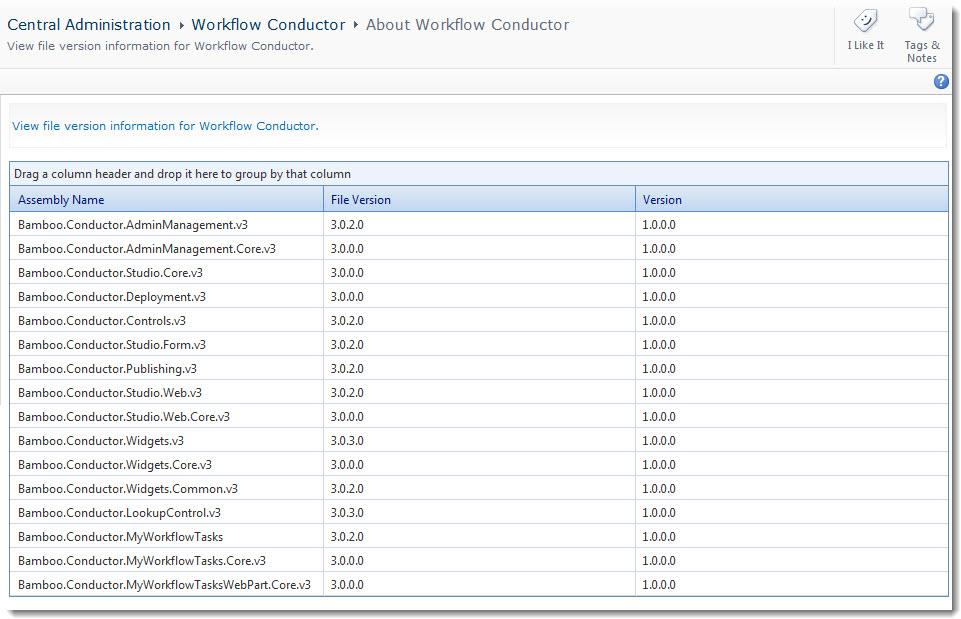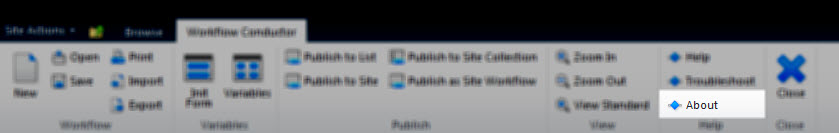| Overview of Workflow Conductor Control Panel |
|---|
To determine the release of Workflow Conductor that you have installed on your SharePoint farm, check either of these locations:
NOTE: The information from each location is slightly different. If you are having an issue with Workflow Conductor and a Bamboo Support Engineer asks you for the release information of your Workflow Conductor, send the information from both pages.
From the Workflow Conductor Control Panel
| Step | Action |
|---|---|
| 1. | In SharePoint Central Administration, click the Workflow Conductor link to go to the Workflow Conductor Control Panel. |
| 2. | In the Workflow Conductor Control Panel page, click About Workflow Conductor. The version information will be displayed.
|
From the Workflow Conductor Studio
| Step | Action |
|---|---|
| 1. | In the Workflow Conductor Studio ribbon click About.
|
| 2. | The Workflow Conductor release information will be displayed.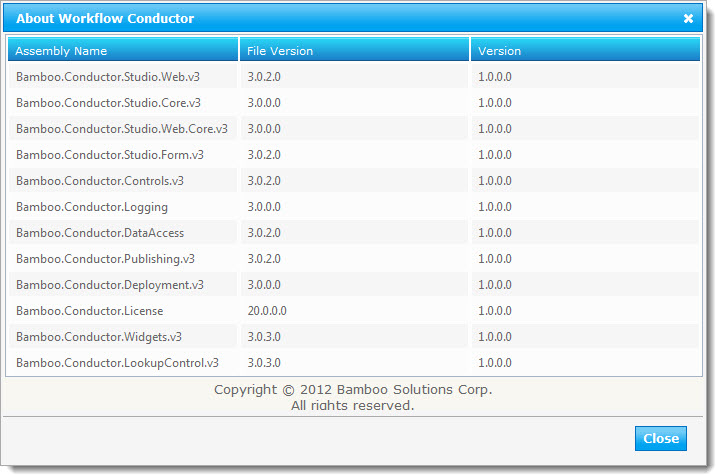 |