| Overview of My Alerts Organizer display |
|---|
The My Alerts Organizer feature is activated or deactivated at the Web Application level in SharePoint Central Administration on the SharePoint server.
Following activation, My Alerts Organizer is available to all users within the site application by selecting the Open Meun down arrow next to the Log In user accout.
| 2007 | 2010 | 2013 |
|---|---|---|
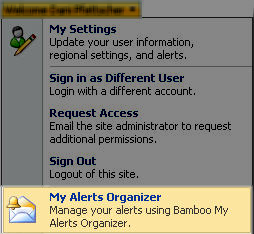 |
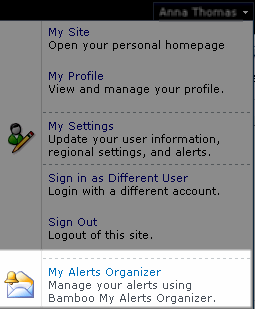 |
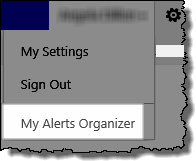 |
Users with Full Control permissions to a site will also be able to access their My Alerts Organizer console from the Site Administration section of Site Settings.
| SharePoint 2007 | SharePoint 2010 | SharePoint 2013 |
|---|---|---|
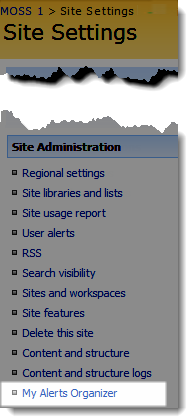 |
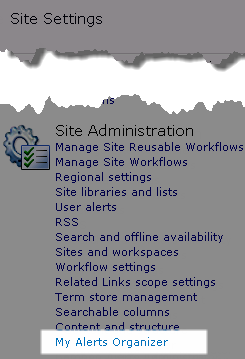 |
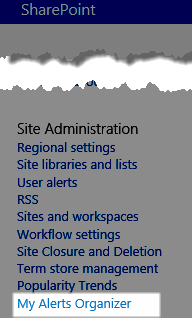 |
NOTE: Only Site Administrators can see the Site Administration section in Site Settings. Site Administrators are users who have directly been granted Full Control, or belong to a group with this permission level.