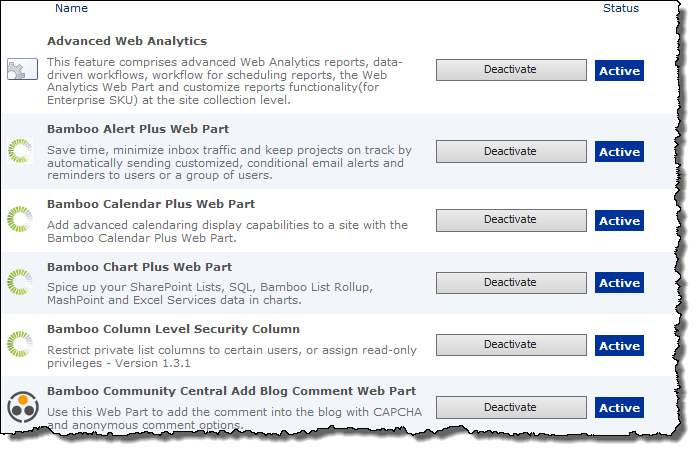Product feature activations can be done automatically at the site collection level when the product is installed using the Bamboo Installation/Setup program. However, there are a few reasons why you may need to manually activate (or deactivate) Bamboo product features:
- You are using the updated installation process for Bamboo components.
- You opted out of automatic feature activation during installation using the older Setup program.
- You added a new site collection and want to add Bamboo features to it.
- You want to remove Bamboo product features from an existing site collection.
To manually activate (or deactivate) Bamboo product features, follow the instructions below.
IMPORTANT: Perform these steps using an account that is a Site Collection Administrator.
| Step | Action |
|---|---|
| 1. |
From a page on the top level site of a site collection, click Site Actions and then Site Settings. In the Site Collection Administration section of the page displayed, click Site collection features.
A list of available features will be listed. |
| 2. |
Find the appropriate feature. The status column indicates if the feature is currently active. If it hasn’t yet been activated, click the Activate button. If it’s activated and you need to Deactivate, click Deactivate. For information about which feature to activate for a particular product, please see this article. |