| Configuring WF Conductor General Settings |
|---|
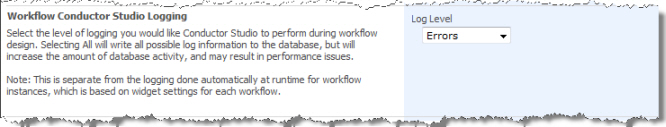 Select the level of logging you would like the Conductor Studio to perform during workflow design.
Select the level of logging you would like the Conductor Studio to perform during workflow design.
This log level selection only affects logging during Design time. Logging performed when a workflow runs is based on settings that are configured for each widget in the workflow.
The options are:
- All
- General Info
- Debug Info
- Warnings
- Errors
Selecting Errors will log the least information. As you go up the list (i.e., to Warnings and then Debug Info), more information will be logged.
IMPORTANT: Selecting All will write all possible log information to the database, and will increase the amount of database activity. This may result in performance issues. You may want to set logging to this only temporarily, when you are debugging a particular issue.
See Also: