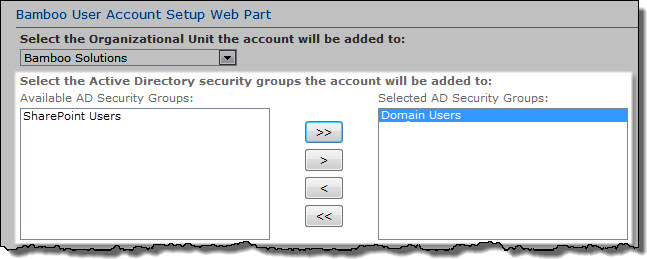| Return to ADS Settings |
|---|
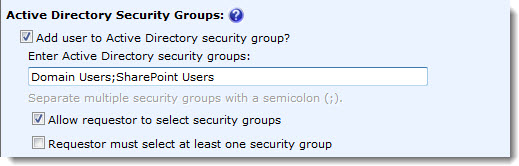 When a new account is created, User Account Setup can assign the new account to Active Directory security groups at the same time. Check the option Add user to Active Directory security group to enable this feature. When you select this option, the following additional settings are available:
When a new account is created, User Account Setup can assign the new account to Active Directory security groups at the same time. Check the option Add user to Active Directory security group to enable this feature. When you select this option, the following additional settings are available:
- Enter Active Directory security groups: To automatically assign users to one or more AD security groups, enter the group name in the Enter Active Directory security groups box. Separate multiple group names with a semicolon (;). Start typing a group name to match existing groups.
- Allow requestor to select security groups: Check this option to allow requestors to select which groups to add the new user to instead of assigning them automatically. The groups listed in the Enter Active Directory security groups box will be displayed in the User Account Setup Web Part for the requestor to choose from.
- Requestor must select at least one security group: Check this option to force the requestor to select at least one group from the list.
In the example below, the User Account Setup Web Part is configured to Allow requestor to select security groups. Two groups are listed, and one group is currently selected for the new user.