Community Central allows blog readers to comment on blog posts. Comments are displayed at the bottom of a blog post after they are approved by a Community Central Moderator.
To add a comment to a blog post, click on the post title in the Blogs Home or blog site page to read it.
| Step | Action | Result |
| 1. | At the bottom of the post, enter comments in the Leave a comment section. | 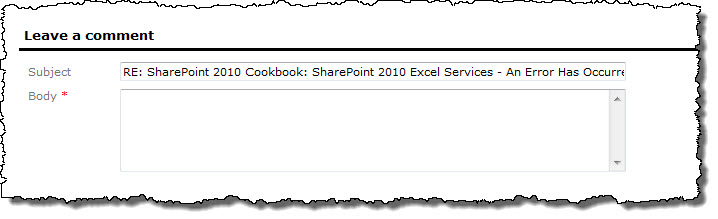 |
| 2. | If CAPTCHA is enabled, verify that you are a person by typing the letters you see in the CAPTCHA box. |  |
| 3. | Click Submit Comment. | Your comment will be marked with a status of “Pending” until a Moderator approves it. Only you will see your comment until it is approved.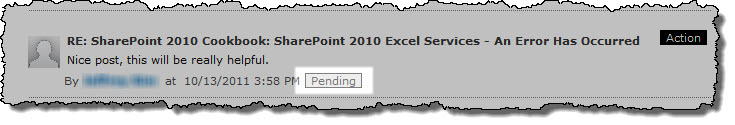 |
See also: