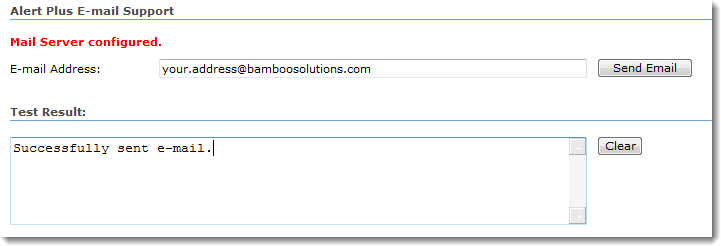 Alert Plus uses the e-mail configuration for the SharePoint server. If Emails are not sent when Alert Plus events are fired, and Bamboo logs (c:windowstempbamboosolutions) show this error:
Alert Plus uses the e-mail configuration for the SharePoint server. If Emails are not sent when Alert Plus events are fired, and Bamboo logs (c:windowstempbamboosolutions) show this error:
“5.7.1 Client does not have permissions to send as this sender”
This issue is most likely due to the account running the SharePoint Timer service in Admin Tools > Services (OWSTIMER.svc) does not have permission to send email.
To resolve this, check the following:
- The farm account running the SharePoint Timer service in Admin Tools > Services (OWSTIMER.svc) must have a mail box in the Exchange server.
- The From email address configured in Central Administration needs to use this mailbox address.
- If you do not wish to monitor this farm account mailbox address, then you can forward replies to a mailing list that includes all SharePoint administrators.
To test that e-mails can be sent by Alert Plus, enter a destination e-mail address and click the Send E-mail button. The results of the test will be shown in the Test Result window.