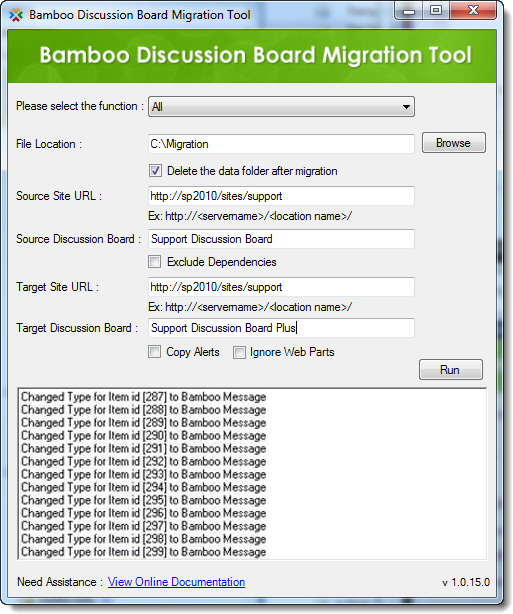The All function in the Migration Tool exports existing SharePoint Discussion Board data and then imports it into a Discussion Board Plus list. This option is appropriate for most migration scenarios.
| Step | Action |
| 1. | In the Discussion Board Plus Migration Tool, select the All function. |
| 2. | WARNING: Use this option with caution. Users who have alerts configured on the old discussion board will get new alerts when posts are copied to the new discussion board. SharePoint treats the new copy of the discussion board posts as “changed” or “new”. For large discussion boards, this could generate hundreds or thousands of alert e-mails!
|
| 3. | After completing all migration settings, click Run to begin the migration.
|
| 4. |
The migration tool will export all data from the existing SharePoint Discussion Board list and import it into the target Discussion Board Plus list. SharePoint Alerts are also copied if the Copy Alerts option was checked. Migration results are displayed in the Migration Tool status window and are also logged to a file in the folder you specified in the File Location setting.
|