Keep your user community informed with the Community Central Announcements feature. You can do the following tasks within the announcements:
Add a new announcement
 To add a new announcement, click the Add new announcement link in the Announcements section of the Community Central Home page. Enter the announcement Title and Body.
To add a new announcement, click the Add new announcement link in the Announcements section of the Community Central Home page. Enter the announcement Title and Body.
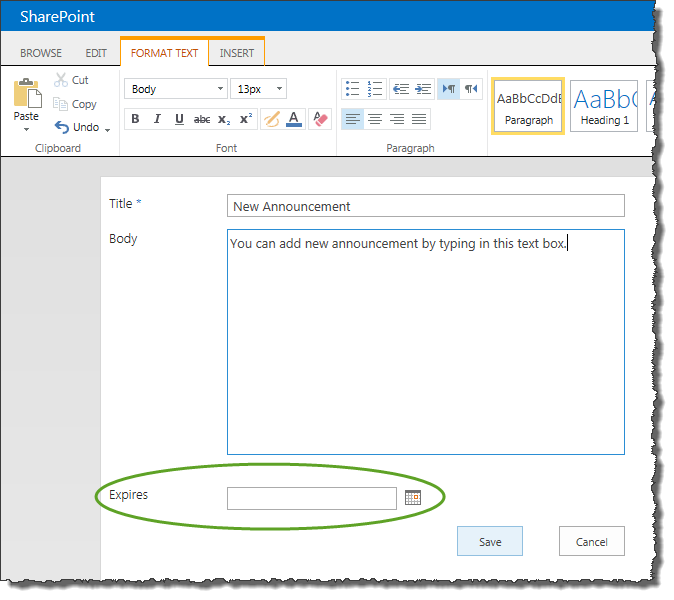 If you would like the announcement to expire on a certain date, select the date in the Expires field. When that date is reached, the announcement will no longer be displayed on the Community Central Home page.
If you would like the announcement to expire on a certain date, select the date in the Expires field. When that date is reached, the announcement will no longer be displayed on the Community Central Home page.
NOTE: If you do not see the Add new announcement link, you do not have permission to add announcements to the Announcements list.
Edit an announcement
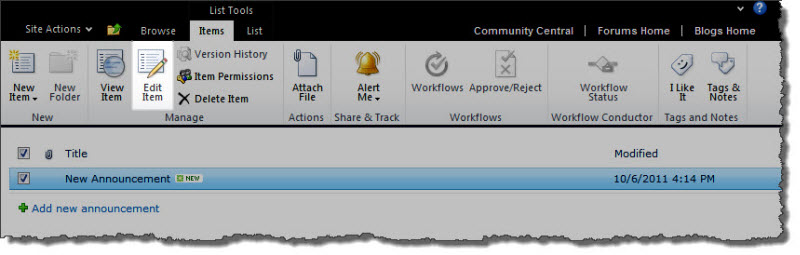 To edit an existing announcement, click on it in the Announcements list and click the Edit Item button in the View ribbon. Click Save when you have finished making changes.
To edit an existing announcement, click on it in the Announcements list and click the Edit Item button in the View ribbon. Click Save when you have finished making changes.
Top
Delete an announcement
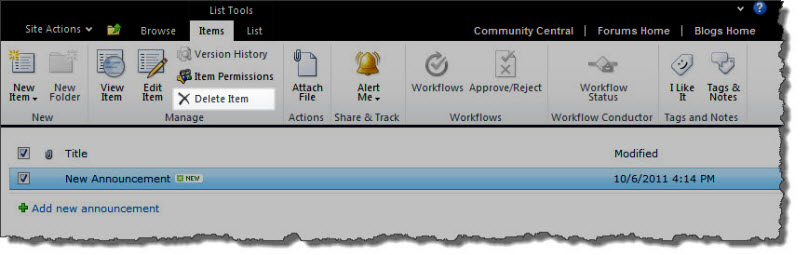 To delete an existing announcement, click on it in the Announcements list and click the Delete Item button in the View ribbon.
To delete an existing announcement, click on it in the Announcements list and click the Delete Item button in the View ribbon.
Top
See also: