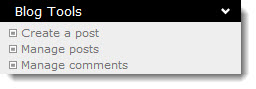 The Blog Tools list contains links to common blog activities.
The Blog Tools list contains links to common blog activities.
- Create a post: Create a new blog post for this blog site.
- Manage posts: Edit existing posts and approve posts submitted for publishing (Moderators only).
- Manage comments: Approve and manage blog post comments.
Create a blog post
Any blog site Member can add blog posts to the site.
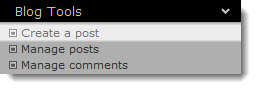 From the blog site page, click Create a post in the Blog Tools list.
From the blog site page, click Create a post in the Blog Tools list.
| Step | Action | Result |
| 1. | In the editor window, enter a Title for your post. | 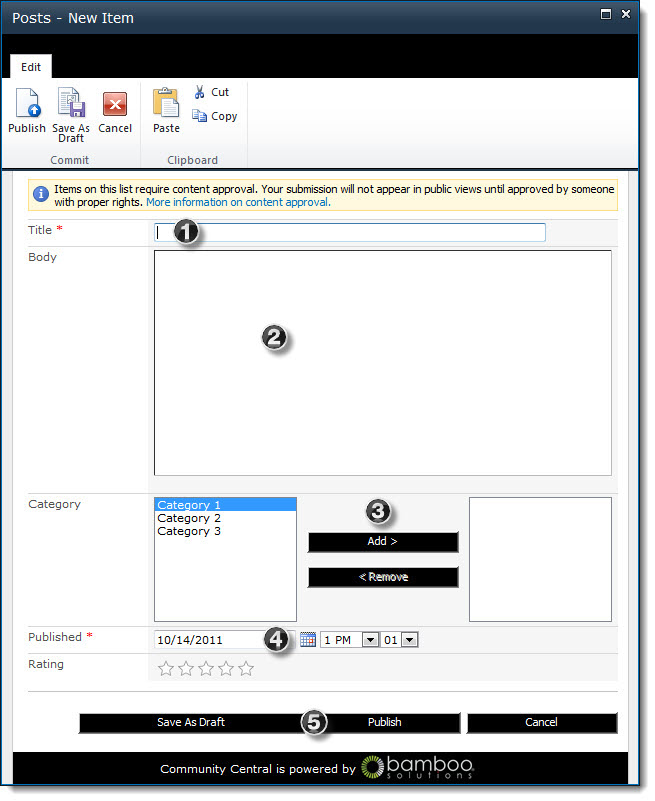 |
| 2. | Enter the content for your blog post in the Body field. The Body field includes a rich text editor with a full range of editing options, including support for inserting images. You can enter text directly or paste from another source, like a Microsoft Word document. | |
| 3. | Choose a Category. Your post will automatically be displayed in the appropriate category on the blog site page. | |
| 4. | In the Published field, enter a date when your post should be published to the blog site. Your post will not be visible on the blog site until the Published date and time. | |
| 5. | When you are finished with your post, click Save as Draft or Publish. Published posts will be visible in the blog site at the Published date and time. Draft posts will not be visible. See the information below for more information. | |
Save Blog Post as Draft and Publish
When you create or edit a blog post, you will have the option to Save as Draft, Publish, or both.
Save as Draft:
- Clicking Save as Draft saves the post but does not publish it to the blog site, even if the Published field date and time is reached.
- Use Save as Draft if you want to submit your blog post for approval or if you want to continue editing it later.
- Save as Draft is the only option available if you do not have permission to approve content for the blog site. A Moderator must review your post before it can be published.
-
Save as Draft is NOT available if content approval is disabled.
Publish:
-
Clicking Publish saves the post and publishes it to the blog site as soon as the Published field date and time is reached (or immediately, if it has passed). No one else needs to approve the content.
- Use Publish only if you are finished editing your post and are ready for it to be read by the community.
- The Publish option is only available if you have permission to approve content for the blog site or if content approval is disabled.
See Configuring Blog Posts Content Approval for more information about disabling content approval for a blog site.
See also: