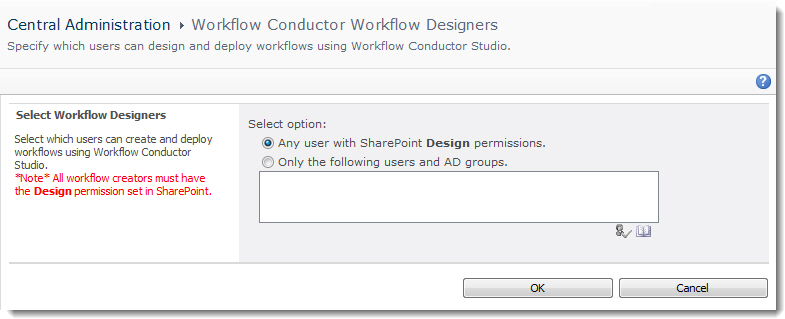 To specify who can design workflows in Conductor Studio, go to Central Administration > Workflow Conductor, and then click Workflow Designers. By default, any user with the SharePoint permission Design on the site and the list may also use Conductor Studio.
To specify who can design workflows in Conductor Studio, go to Central Administration > Workflow Conductor, and then click Workflow Designers. By default, any user with the SharePoint permission Design on the site and the list may also use Conductor Studio.
To restrict who can design workflows in Conductor Studio, select the option Only the following users and groups and key in a list of SharePoint users and/or groups. Only these users will be able to start Conductor Studio.
NOTE: All workflow designers must have at least the SharePoint permission of Design set for the site and the list where Conductor Studio is started. Any user with Design permission will see the Create or Edit Workflows option in lists and libraries, but only designers listed in the Workflow Designers list will be able to start Conductor Studio.