| Return to User Account Setup Configuration |
|---|
User Account Setup provides the ability to log the details for all new accounts. When auditing is enabled, log entries are written to the User Account Setup – Audit Logs list. There is one audit log list per site. Only successful account creations are logged.
The audit log list will inherit permissions from the site by default, but you can (and should) customize permissions depending on how you protect sensitive account information. There are no minimum required list permissions for auditing to work, since entries are written using the account configured for the application pool.
To configure auditing edit the web part and click the User Account Setup Web Part Settings button:
| Step | Action | Result |
| 1. | In the Approval & Logging Settings section of the Web Part Settings page, click the Audit Log Configuration tab. | 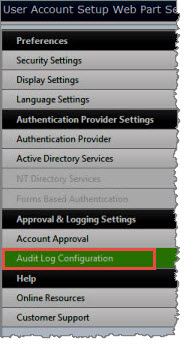 |
| 2. | Select the option to Log all account creations. | 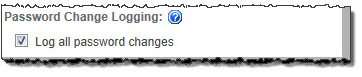 |
| 3. | To log extended account attributes, such as address or phone number information, click on the attribute name in the Available Attributes list and use the arrow buttons to move it to the Selected Attributes list. | All basic attributes are logged by default and are not listed here. If you add new extended attributes, they will be listed in the Available Attributes list the next time you open the Web Part Settings page. |
The following details are stored in the audit list for each completed account request:
| Column | Description |
| User Name | The user name requested for the new account. |
| Requestor’s Name | The identity of the person who submitted the new account request. |
| Authorized By | If account approval is configured, the identity of the person who approved the new account request. |
| First Name, Last Name, Display Name | The identifying information entered for the new account in the User Account Setup Web Part form. |
| E-mail Address | The email address entered for the new account in the User Account Setup Web Part form. If account approval is configured, a confirmation email was sent to this address when the account was created. |
| Extended Attributes | If User Account Setup is configured to audit extended account attributes, such as address or phone number, the values entered for those attributes in the User Account Setup form are logged in this column. |