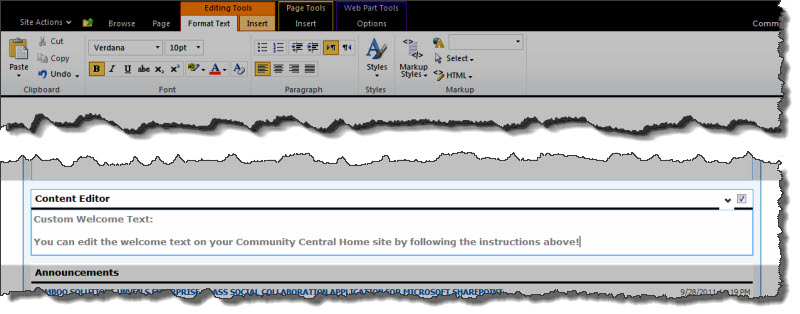 To welcome users to Community Central, we have provided some sample text. To edit this text, simply click the Edit Page button in the Page ribbon and enter new text in the Content Editor Web Part. When you are finished, click the Stop Editing button.
To welcome users to Community Central, we have provided some sample text. To edit this text, simply click the Edit Page button in the Page ribbon and enter new text in the Content Editor Web Part. When you are finished, click the Stop Editing button.
NOTE: You must have the Add and Customize Pages permission in SharePoint to edit the welcome text. This permission is included in the SharePoint Design and Full Control permissions levels and in the Community Central Moderators and Administrators permission levels.
See also: