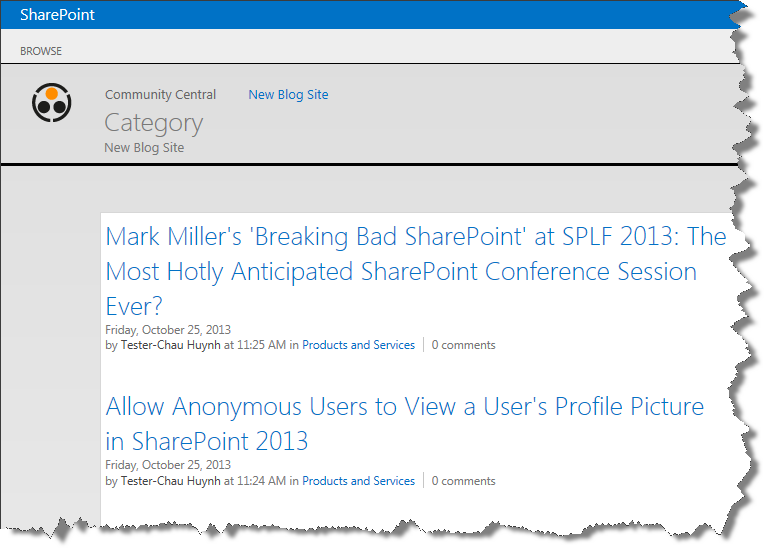Creating Categories
You must create a category before you can assign blog posts to it. Any blog site Member can create new categories. To create a new category:
Go to the blog site where you want to create the category.
Go to Settings > Blog Control Panel.
In the Category Management section, click Create a new category.
Enter a category Title and click Save.
Editing Categories
After a category has been created, you can edit its name. When you edit a category name, the name is automatically updated in the Categories Web Part and in any posts assigned to the category.
To edit the title of an existing category:
| Step | Action | Result | |
| 1. | Go to the blog site that contains the category you want to edit. | ||
| 2. | Go to Settings > Blog Control Panel. | 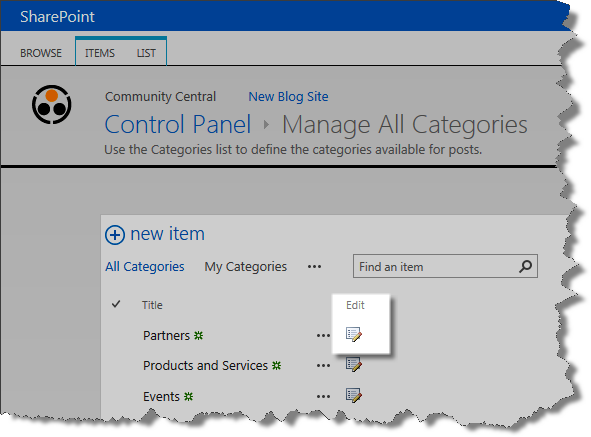 |
|
| 3. | In the Category Management section, click Manage categories. | ||
| 4. | Click the Edit icon next to the category title. | ||
| 5. | Update the category Title and click Save. | 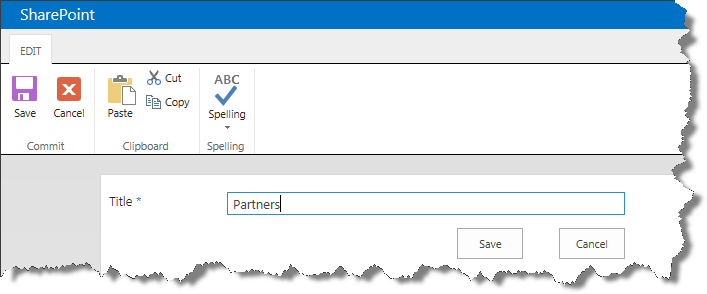 |
|
Deleting Categories
NOTE: Before deleting a category, check to see if there are any blog posts assigned to it. You may not want to delete the category if it helps community users find posts. However, even if posts are assigned to a category, deleting the category does not delete the post; it only un-assigns the post from the category.
To delete a category:
| Step | Action | Result |
| 1. | Go to the blog site that contains the category you want to delete. | |
| 2. | Go to Settings > Blog Control Panel. | 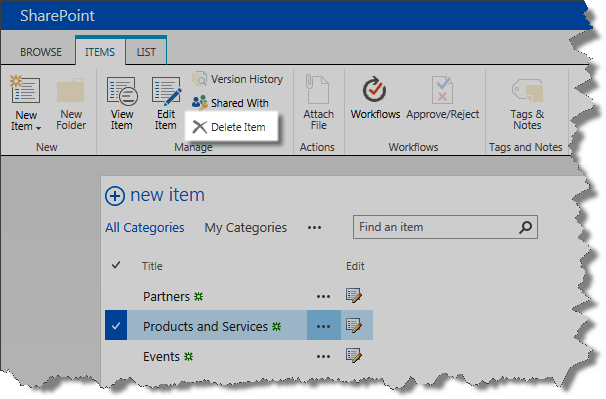 |
| 3. | In the Category Management section, click Manage categories. | |
| 4. | Select the category you want to delete and click the Delete Item button in the ribbon. | |
Assigning a Blog Post to a Category
Posts can be assigned to categories when the post is created or by editing the post later.
- To assign a post to a category, create or edit a blog post.
- In the Category field, select a category and click Add.
- You can assign a post to more than one category.
When a post is assigned to a category, browsing the category will display any posts assigned to it.
Browsing Categories
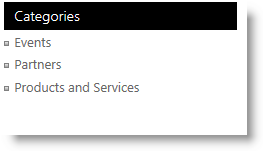 To browse categories, go to a blog site page and click a link in the Categories Web Part.
To browse categories, go to a blog site page and click a link in the Categories Web Part.
The posts assigned to the category will be displayed.