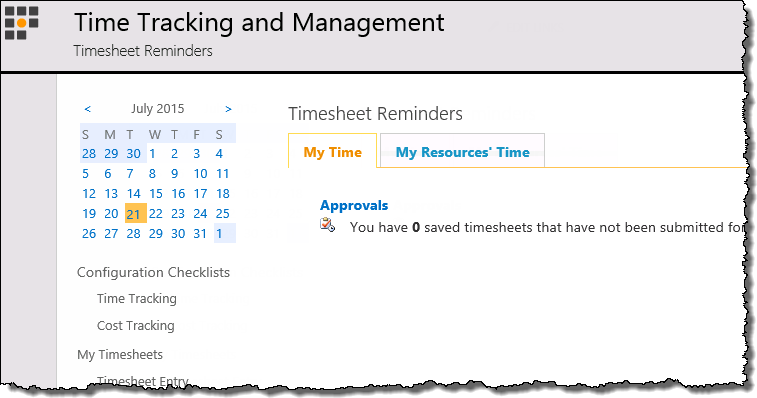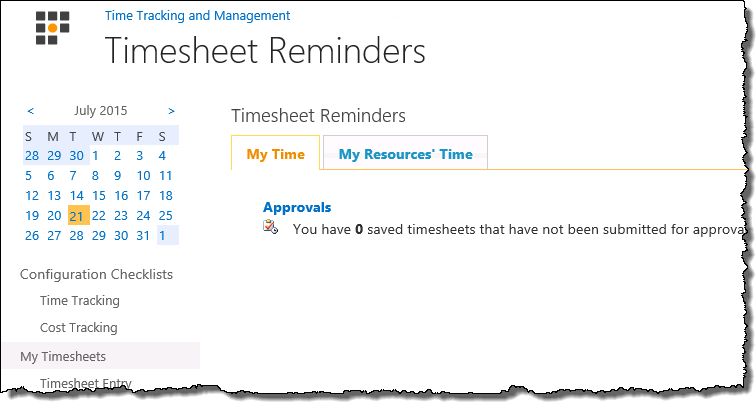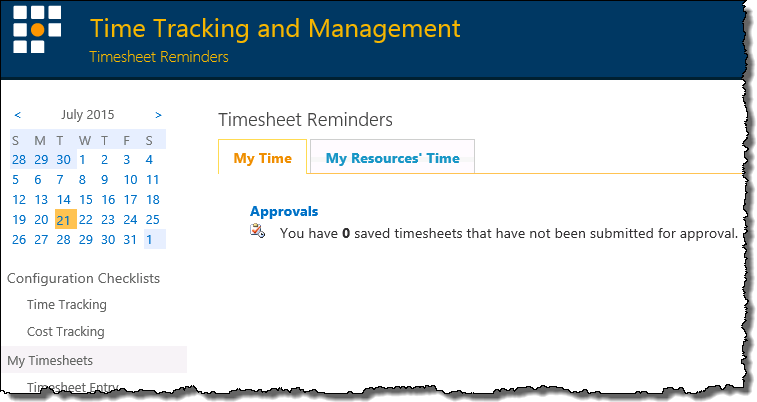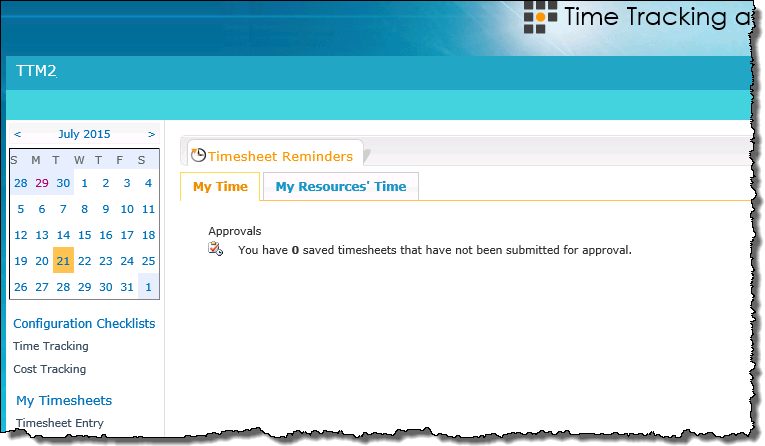| TTM Configuration Overview | TTM Control Panel |
|---|
Time Tracking and Management (TTM) includes a variety of skins that can be applied to change the color scheme and style of sites, providing an easy way to customize the appearance of TTM pages without manually modifying master pages and style sheets.
To change the TTM skin:
| Step | Description | ||||
| 1. | 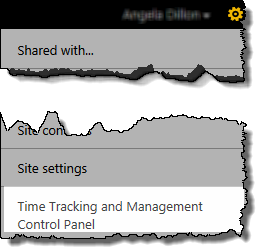 From the TTM site’s Site Actions menu, select Time Tracking and Management Control Panel. From the TTM site’s Site Actions menu, select Time Tracking and Management Control Panel. |
||||
| 2. |
|
||||
| 3. |
|
| TTM Configuration Overview | TTM Control Panel |
|---|
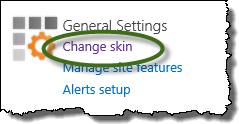 Click Change skin under the General Settings header
Click Change skin under the General Settings header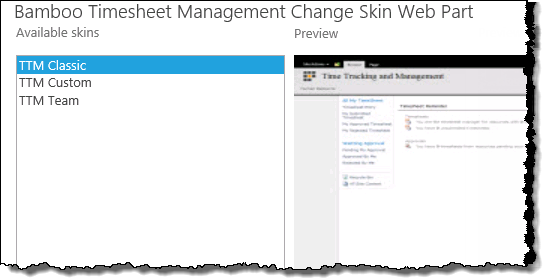 Preview the available skins , then click Apply.
Preview the available skins , then click Apply.