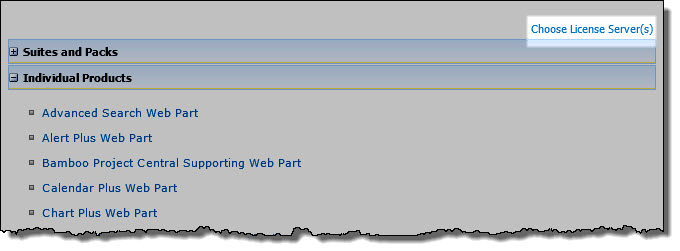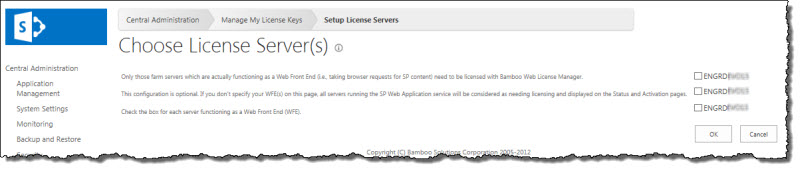Bamboo products are deployed to all servers in the farm running the Microsoft SharePoint Foundation Web Application service (or Windows SharePoint Services Web Application in WSSv3/MOSS), which may include servers that do not serve Web content. For most products, only servers that serve Web content need a license key (Alert Plus is an exception), but all servers that run the Microsoft SharePoint Foundation Web Application service will appear on the Web License Manager Status and Activation pages by default.
If you would like to see only certain servers displayed in the Web License Manager, follow these steps:
| Step | Action |
|---|---|
| 1. | Click the Choose License Server(s) link on the Bamboo Web License Manager main page.
|
| 2. |
Although this step is optional, it makes it easier for SharePoint Administrators to see which servers in the farm need a license key, if not all do. On the page displaying the list of servers, check the box for each server functioning as a Web Front End (WFE). Some products, such as Alert Plus or List Rollup, may include optional features that require licensing of a SharePoint application server as well. If so, these servers can also be selected.
|