There are two components included in the Password Expiration product:
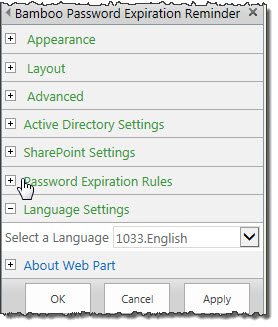 Password Expiration: This web part is configured to read Active Directory (AD) user information (using an AD account that has read permissions) to determine the password expiration date for the logged in user. Administrators can then configure Password Expiration to display password expiration reminder text in the web part beginning on the first day of the grace period, as well as a link to another web page or site that enables the users to change their password. Alternatively, users can be forced directly to the page or site to change their password when arriving on a page that contains Password Expiration. Users will not be able to access that page until they have changed their password. Administrators can also designate SharePoint groups to be excluded from being automatically redirected, such as site administrators.
Password Expiration: This web part is configured to read Active Directory (AD) user information (using an AD account that has read permissions) to determine the password expiration date for the logged in user. Administrators can then configure Password Expiration to display password expiration reminder text in the web part beginning on the first day of the grace period, as well as a link to another web page or site that enables the users to change their password. Alternatively, users can be forced directly to the page or site to change their password when arriving on a page that contains Password Expiration. Users will not be able to access that page until they have changed their password. Administrators can also designate SharePoint groups to be excluded from being automatically redirected, such as site administrators.
NOTE: The page or site that allows users to change their password is not provided in this product. You can offer a method for your users to change their password on their own by providing Bamboo’s Password Change product or you can redirect them to a page or site of your choice with an alternative method selected for changing their passwords.
- The Notification Add-On: This component contains an XML file for configuring an e-mail message (with subject, from, and message fields) to users in a specific organizational unit (and its sub-units) or all organizational units depending on your needs. The SMTP server name as well as a fully qualified domain name for accessing the organizational units must also be specified in the XML file. Users can also configure a grace period for sending e-mails earlier than the configured grace period for the web part features.
NOTE: You can use Password Expiration with or without the Notification Add-On. If you only need to automatically redirect users to a site to change their password or notify them through the web part user interface that their password will expire soon, then only the web part configuration is necessary.
The Notification Add-On provides the e-mail notification template and allows you to specify organizational units. In addition, it has its own grace period so that you have the option of sending e-mails before Password Expiration begins automatically redirecting users to change their password or displaying password expiration text in the web part (depending on the options you choose when configuring). Once the XML file is configured, you can use the Windows Task Scheduler to schedule the frequency with which you want to notify users that their password is changing within the grace period specified in the XML file.
NOTE: When Password Expiration is installed, the web part is added to the Web Part Gallery.
Follow the steps listed in Configuring the_Password_Expiration_Web_Part Password Expiration to complete the steps in the configuration process.
See also: Set Up Password Expiration Reminder E-mail Notifications.